I being working with the Azure application gateway, and stuck at the following error.
Here, my Network Diagram
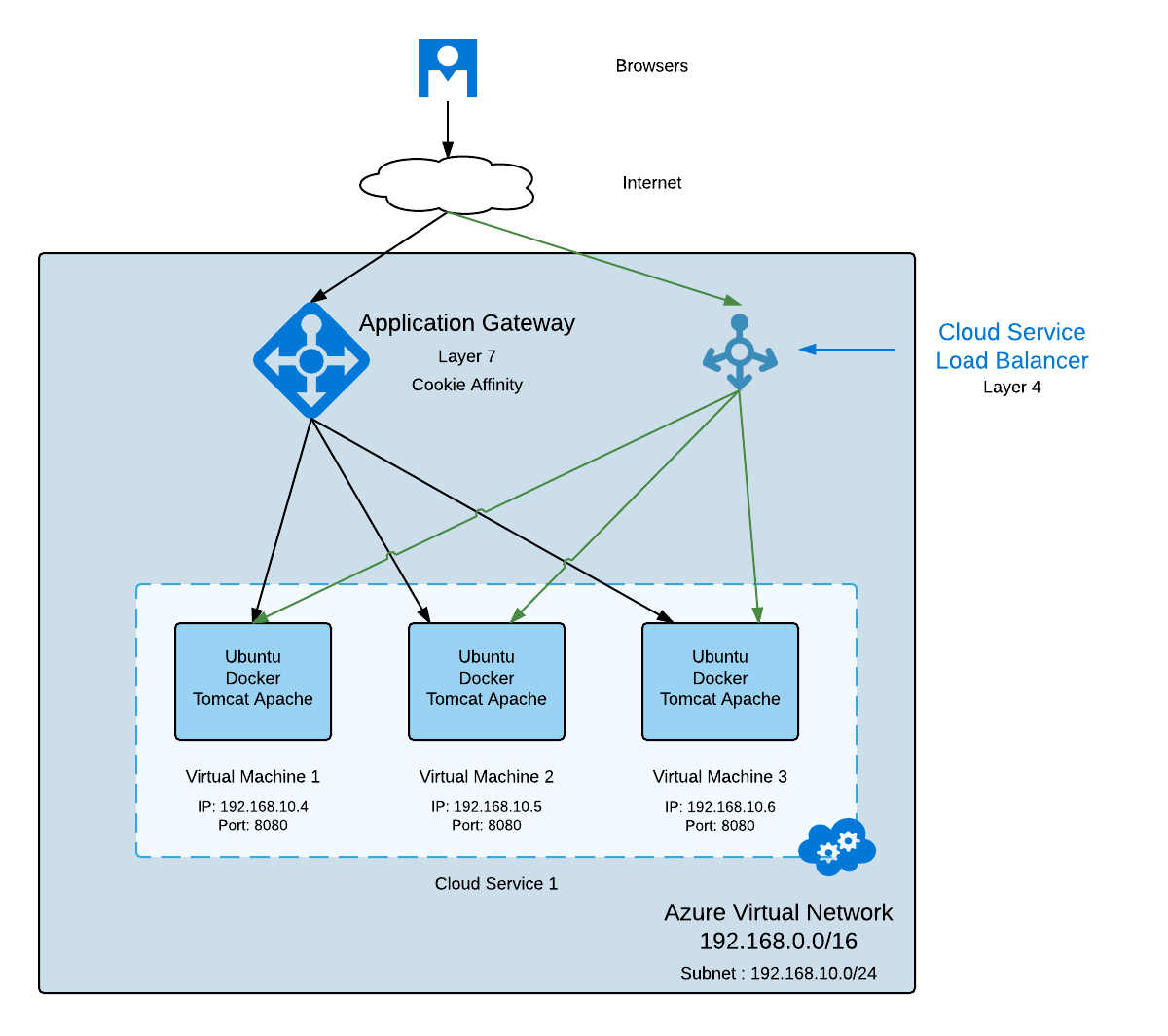
Here, the powershell script which I had configure Poweshell Output PS C:\Users\shabbir.akolawala> Get-AzureApplicationGateway sbr2appgateway
Name : sbr2appgateway
Description :
VnetName : Group Shabs-AppGateway2 sbag2vnet
Subnets : {sbag2subnet1}
InstanceCount : 2
GatewaySize : Small
State : Running
VirtualIPs : {104.41.159.238} <-- Note IP Here
DnsName : 01b9b0e4-4cd2-4437-b641-0b5dc4e3efe7.cloudapp.net
Here, public IP of the application gateway is 104.41.159.238 Now, if I hit for first time you hit the gateway, you get following output Note, this website doesn't render correctly, as many request (css/images) fail with 502.
Now, when if I hit this second time, I straightway get the 502 error
But, when hit the cloud service IP, I get my website correctly
I had configure the Azure Gateway with following configuration XML
My Questions are,
1] Does one have an idea how how to access logs which are generated in Application Gateway (In theory, Application gateway runs on IIS 8.5 / ARR)
2] Any obvious error, I made in design or configuration?



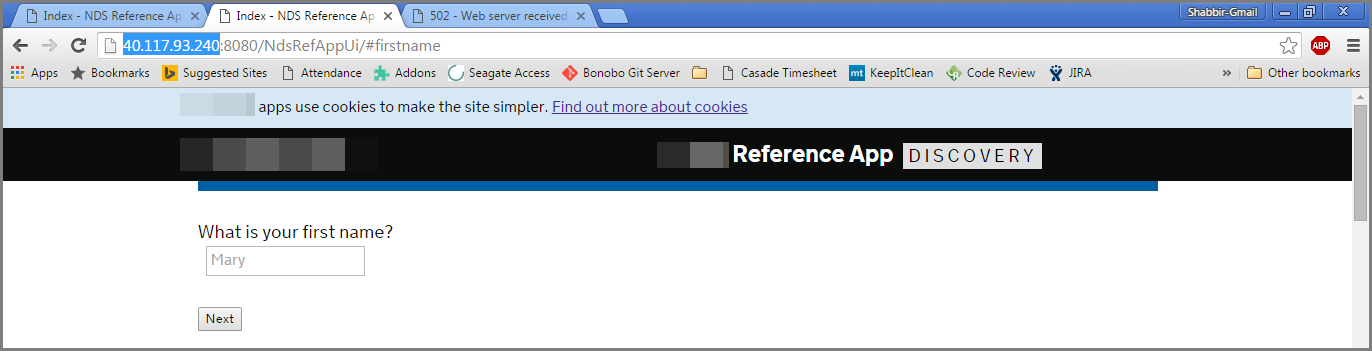
Service as it stands at the moment does not expose any logs or diagnostics. If depth troubleshooting help is required, we will need to look into raising an advisory ticket– Wetterhorn