I'm new to Java and is trying to learn the concept of high level concurrency. I saw this code at Java Tutorial Oracle. However, when I run the code, the IDE output an image that is entire black. Why is this happening? And also, how is the compute() method called?
import java.awt.image.BufferedImage;
import java.io.File;
import java.util.concurrent.ForkJoinPool;
import java.util.concurrent.RecursiveAction;
import javax.imageio.ImageIO;
/**
* ForkBlur implements a simple horizontal image blur. It averages pixels in the
* source array and writes them to a destination array. The sThreshold value
* determines whether the blurring will be performed directly or split into two
* tasks.
*
* This is not the recommended way to blur images; it is only intended to
* illustrate the use of the Fork/Join framework.
*/
public class ForkBlur extends RecursiveAction {
private int[] mSource;
private int mStart;
private int mLength;
private int[] mDestination;
private int mBlurWidth = 15; // Processing window size, should be odd.
public ForkBlur(int[] src, int start, int length, int[] dst) {
mSource = src;
mStart = start;
mLength = length;
mDestination = dst;
}
// Average pixels from source, write results into destination.
protected void computeDirectly() {
int sidePixels = (mBlurWidth - 1) / 2;
for (int index = mStart; index < mStart + mLength; index++) {
// Calculate average.
float rt = 0, gt = 0, bt = 0;
for (int mi = -sidePixels; mi <= sidePixels; mi++) {
int mindex = Math.min(Math.max(mi + index, 0), mSource.length - 1);
int pixel = mSource[mindex];
rt += (float) ((pixel & 0x00ff0000) >> 16) / mBlurWidth;
gt += (float) ((pixel & 0x0000ff00) >> 8) / mBlurWidth;
bt += (float) ((pixel & 0x000000ff) >> 0) / mBlurWidth;
}
// Re-assemble destination pixel.
int dpixel = (0xff000000)
| (((int) rt) << 16)
| (((int) gt) << 8)
| (((int) bt) << 0);
mDestination[index] = dpixel;
}
}
protected static int sThreshold = 10000;
@Override
protected void compute() {
if (mLength < sThreshold) {
computeDirectly();
return;
}
int split = mLength / 2;
invokeAll(new ForkBlur(mSource, mStart, split, mDestination),
new ForkBlur(mSource, mStart + split, mLength - split,
mDestination));
}
// Plumbing follows.
public static void main(String[] args) throws Exception {
String srcName = "/Users/justin/NetBeansProjects/JavaTutorialOracle/src/JTOConcurrency/Screen Shot 2016-02-19 at 10.30.51 AM.jpg";
File srcFile = new File(srcName);
BufferedImage image = ImageIO.read(srcFile);
System.out.println("Source image: " + srcName);
BufferedImage blurredImage = blur(image);
String dstName = "blurred-tulips.jpg";
File dstFile = new File(dstName);
ImageIO.write(blurredImage, "jpg", dstFile);
System.out.println("Output image: " + dstName);
}
public static BufferedImage blur(BufferedImage srcImage) {
int w = srcImage.getWidth();
System.out.println("w: " + w);
int h = srcImage.getHeight();
System.out.println("h: " + h);
int[] src = srcImage.getRGB(0, 0, w, h, null, 0, w);
System.out.println("src[0]" + src[0]);
System.out.println("src[src.length - 1]: " + src[src.length - 1]);
int[] dst = new int[src.length];
System.out.println("src.length: " + src.length);
System.out.println("Array size is " + src.length);
System.out.println("Threshold is " + sThreshold);
int processors = Runtime.getRuntime().availableProcessors();
System.out.println(Integer.toString(processors) + " processor"
+ (processors != 1 ? "s are " : " is ")
+ "available");
ForkBlur fb = new ForkBlur(src, 0, src.length, dst);
ForkJoinPool pool = new ForkJoinPool();
long startTime = System.currentTimeMillis();
pool.invoke(fb);
long endTime = System.currentTimeMillis();
System.out.println("Image blur took " + (endTime - startTime) +
" milliseconds.");
BufferedImage dstImage =
new BufferedImage(w, h, BufferedImage.TYPE_INT_ARGB);
dstImage.setRGB(0, 0, w, h, dst, 0, w);
return dstImage;
}
}
Output:
Source image: /Users/justin/NetBeansProjects/JavaTutorialOracle/src/JTOConcurrency/Screen Shot 2016-02-19 at 10.30.51 AM.jpg
w: 454
h: 679
src[0]-5945082
src[src.length - 1]: -9673172
src.length: 308266
Array size is 308266
Threshold is 10000
4 processors are available
Image blur took 53 milliseconds.
Output image: blurred-tulips.jpg
I have attached some information about the photo I am using.

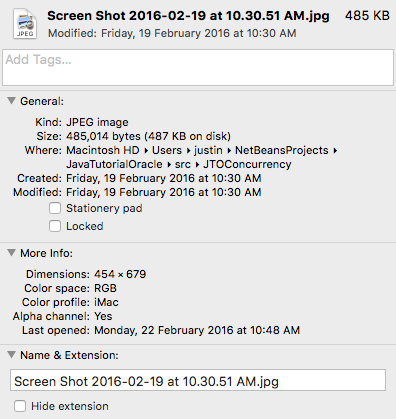
ForkJoinPool– PandectForkJoinPoolitself (on your behavle), meaning, you don't need to do anything (so it's indirect) – PandectRecursiveAction. – Riker