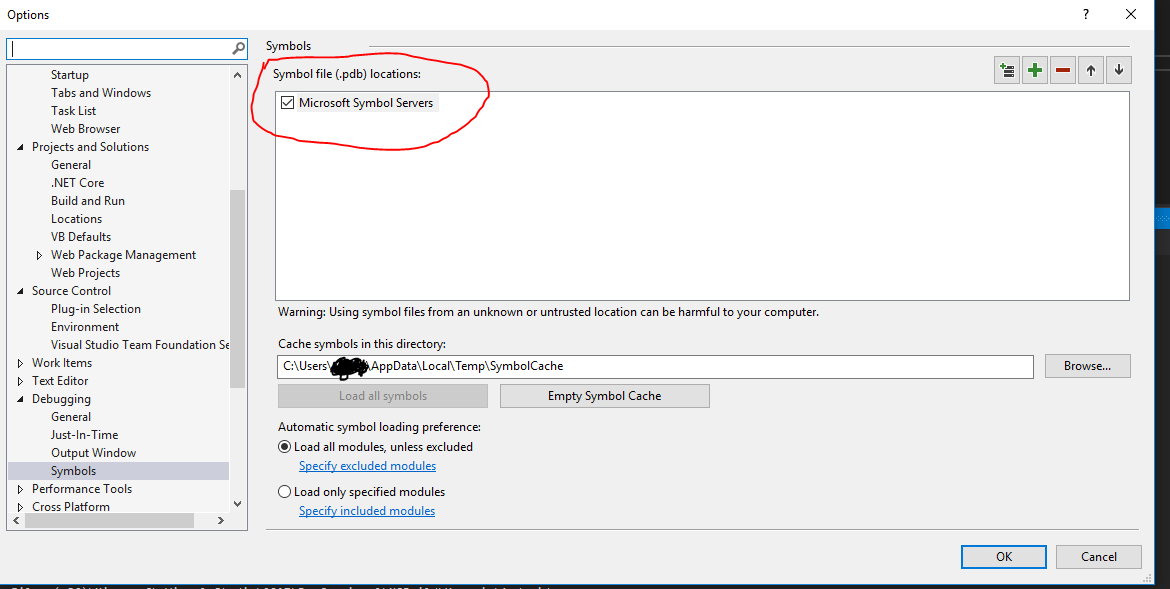I am trying to port my Windows Phone 8 app to Windows 10. I am able to build my app. When I try to deploy my app in Release x86 on a Mobile emulator, it fails & gives the following msg:
Symbols for ntdll.dll could not be downloaded from Microsoft Symbol Servers. Exception string and call stacks may not work correctly. Make sure you have network connection and try again
Even though I am trying to run my app in Release mode, I am not sure why VS-2015 is tyring to download these debugging symbols.
After a bit of searching on the internet, I have done these, yet I continue to see the issue:
- I have already downloaded, all necessary symbols available from Windows-10 from here: https://msdn.microsoft.com/en-us/windows/hardware/gg463028.aspx to C:\Symbols
- In VS Tools->Options->Debugging->Server, I have created two entries for Symbol file).pdb) locations. One points to Microsoft Symbol Servers and the other to C:\Symbols
- The machine has internet connection, so there is no problem with the connection as the error message points to.
- I have set environment var _NT_SYMBOL_PATH to SRVc:\symbolshttp://msdl.microsoft.com/download/symbols
Has anyone faced this issue?