I am trying to import this project into my swift project. What I have done is add the PanoromaView.h and PanoromaView.m files, and added #import "PanoramaView.h" to my bridging header. I have also added the OpenGLES.framework and GLKit.Framework to my project.
I am now getting errors saying
Cannot find interface declaration for 'GLKView', superclass of 'PanoramaView'
and
Unknown type name 'GLKVector3'
This is an image of the errors in the code:
If anybody can help explain what these are how I remove them that would be great.
Thanks
EDIT:
I have also tried installing through Cocoapods and still get the exact same errors, very strange?

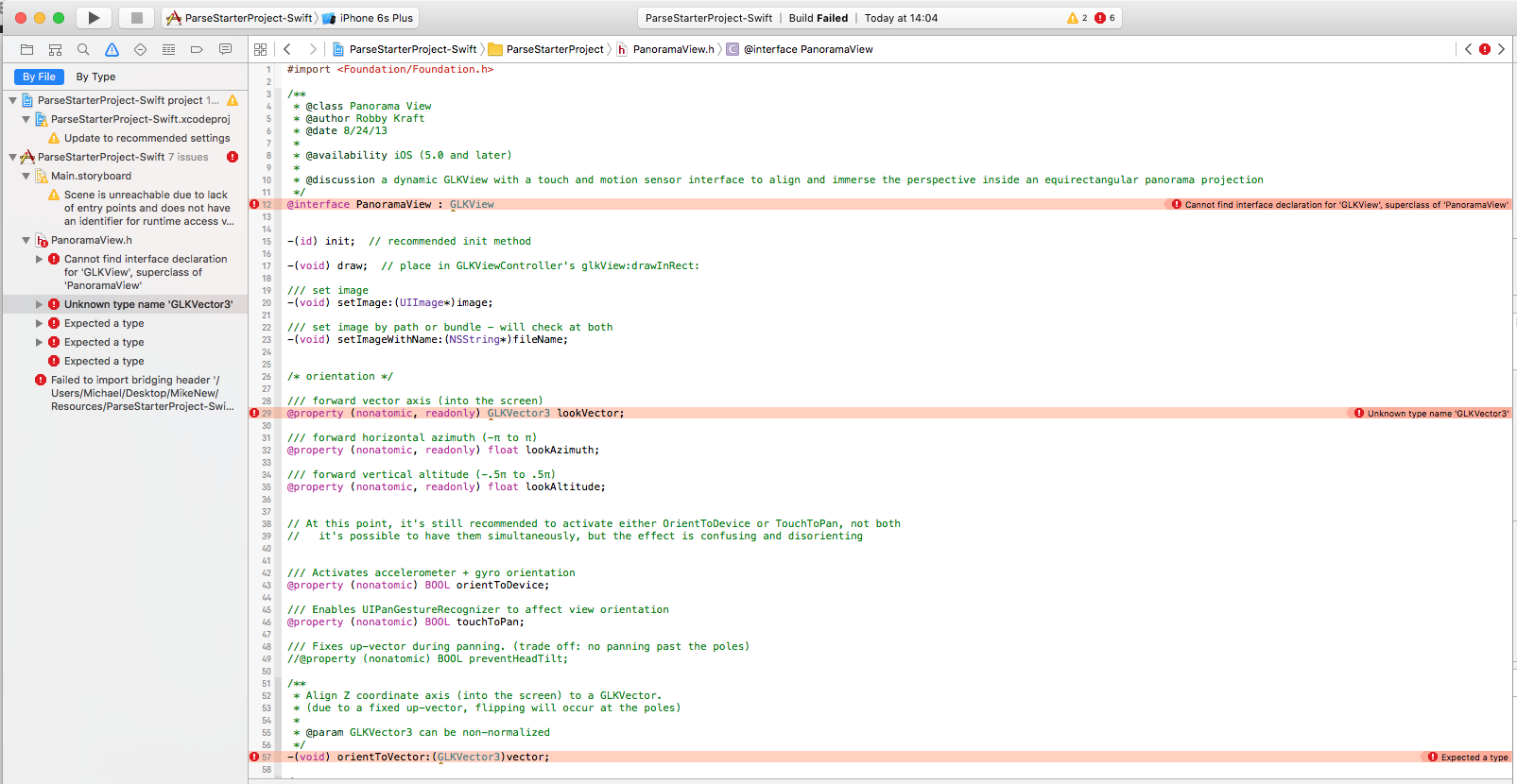
PanoramaViewdepends on. You should double check the source of those files and follow very closely the installation guidelines. – Obtusepod 'PanoramaView'– Obtuse