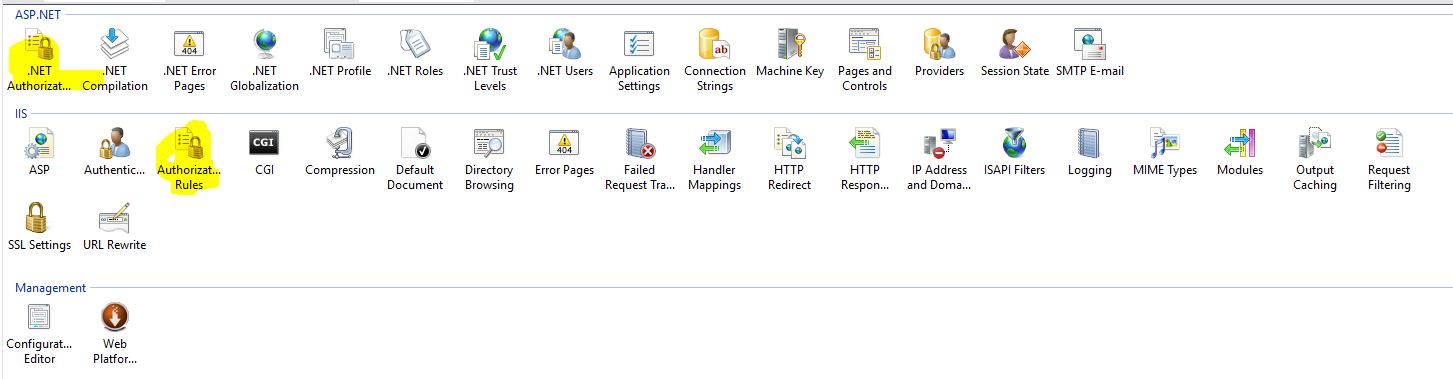I am currently preventing anonymous users access to my root application.
/web.config
<system.web>
<authorization>
<deny users="?" />
</authorization>
</system.web>
But am allowing anonymous access to public resources (Images, CSS, etc.):
<location path="Images">
<system.web>
<authorization>
<allow users="*" />
</authorization>
</system.web>
</location>
Now, I would like to add a virtual directory which should be accessible to anonymous users. I added a configuration based on the Images path, but whenever I try to access that location, I get redirected to the login page with the ReturnURL set to the virtual directory.
<location path="virtualDirectory">
<system.web>
<authorization>
<allow users="*" />
</authorization>
</system.web>
</location>
In addition, I tried to specify the global authorization within my virtual directory's web.config but get an error saying I can only have that once
/virtualDirectory/web.config:
<system.web>
<authorization>
<allow users="*" />
</authorization>
</system.web>
How can I allow anonymous access to a virtual directory when my root application is preventing anonymous access?