Swift version of Nailer's anwer, this will forward all gestures done on the viewcontroller to the collectionview
override func touchesBegan(touches: Set<UITouch>, withEvent event: UIEvent?) {
collectionView.touchesBegan(touches, withEvent: event)
}
override func touchesEnded(touches: Set<UITouch>, withEvent event: UIEvent?) {
collectionView.touchesEnded(touches, withEvent: event)
}
override func touchesCancelled(touches: Set<UITouch>?, withEvent event: UIEvent?) {
collectionView.touchesCancelled(touches, withEvent: event)
}
override func touchesMoved(touches: Set<UITouch>, withEvent event: UIEvent?) {
collectionView.touchesMoved(touches, withEvent: event)
}

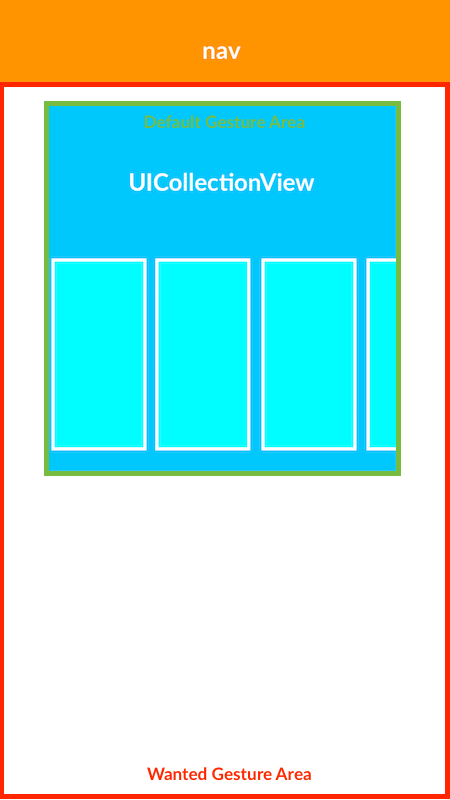
touches:beganin yourviewController– Isom