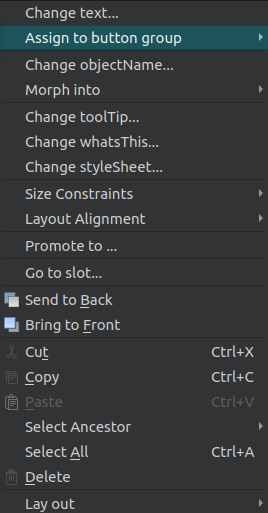I have created a simple UI consisting of a QGroupBox with a bunch of QRadioButtons (32 to be exact) and I want to be able to find the selected one.
I've looked at forums and things, but the answers I've found don't work, and one referenced documentation on a nonexistant method of QGroupBox.
Given the below snippet, how would I find the selected QRadioButton, if any?
QGroupBox* thingGroup = ui->thingGroupBox;