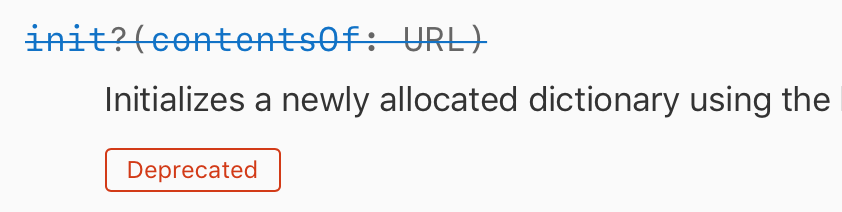Recently (as of iOS 11), init(contentsOfFile:) in NSDictionary became deprecated.
I wanted to be a forward-thinking citizen, so I looked for another way to load a property list (plist) into a NSDictionary type. The only thing I could find was PropertyListSerialization but it is cumbersome comparatively.
This is what I came up with to show the difference:
func dealWithFakeConf(atPath path:String) {
// So easy!
let myD:Dictionary<String,Any> = NSDictionary.init(contentsOfFile: path) as! Dictionary<String, Any>
let l = myD["location"] as? String ?? "BAD_STRING"
let q = myD["quantity"] as! Int
print("location = \(l)")
print("quantity = \(q.description)")
// Old is new again?!
guard let rawData = FileManager.default.contents(atPath: path) else {
fatalError("Sumpin done gone wrong!")
}
var format = PropertyListSerialization.PropertyListFormat.xml
let data = try? PropertyListSerialization.propertyList(from:rawData, options:[.mutableContainers], format:&format)
guard let realData = data as? Dictionary<String,Any> else {
fatalError("OMG! Now what?")
}
locationLabel.text = realData["location"] as? String ?? "BAD_STRING"
let qty:Int? = realData["quantity"] as? Int
quantityLabel.text = qty?.description
}
I noticed that this answer over here has golfed the use of PropertyListSerialization down to less code that what I came up with, but that is not obvious when reading Apple's 7 year old docs Property List Programming Guide. And that example is still 3 indentations deep.
Am I missing a replacement convenience initializer somewhere else? Is this what we do now to load a plist into a Dictionary?