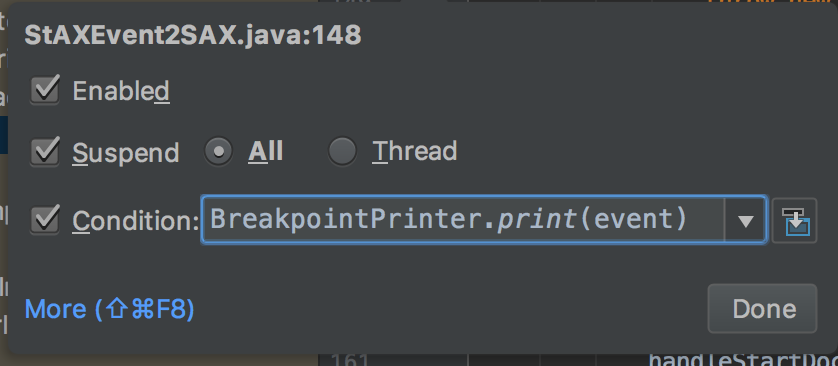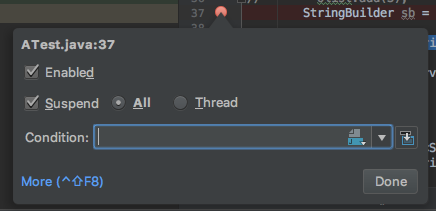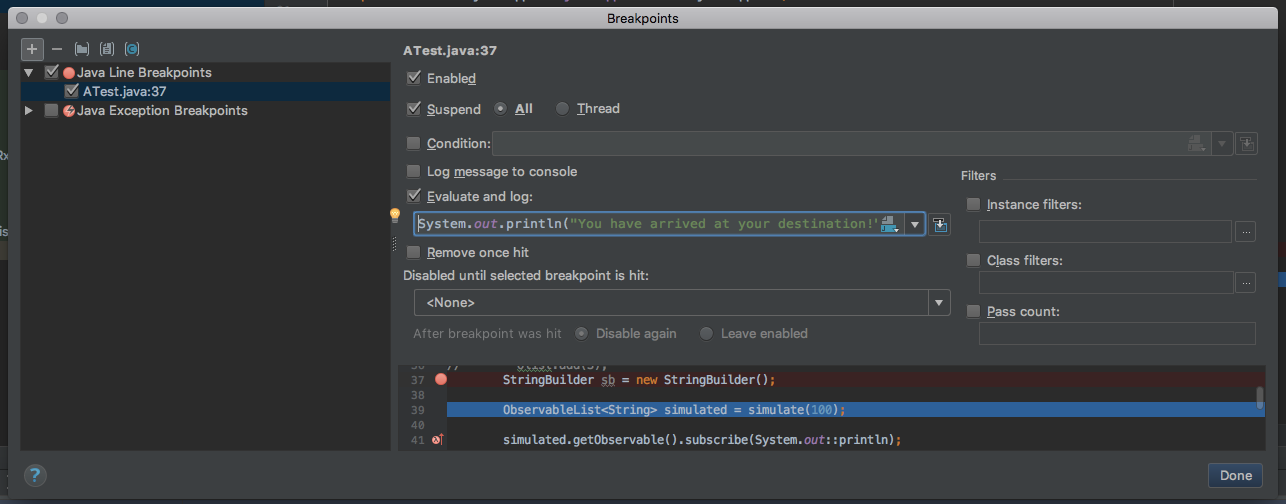I'm wondering if there is any option to print something to console on breakpoint. I had an idea to hack conditional breakpoints feature in IntelliJ IDEA.
I wrote such a class:
public class BreakpointPrinter {
public static boolean print(Object object){
System.out.println(object);
return false;
}
}
but unfortunately I get an error:
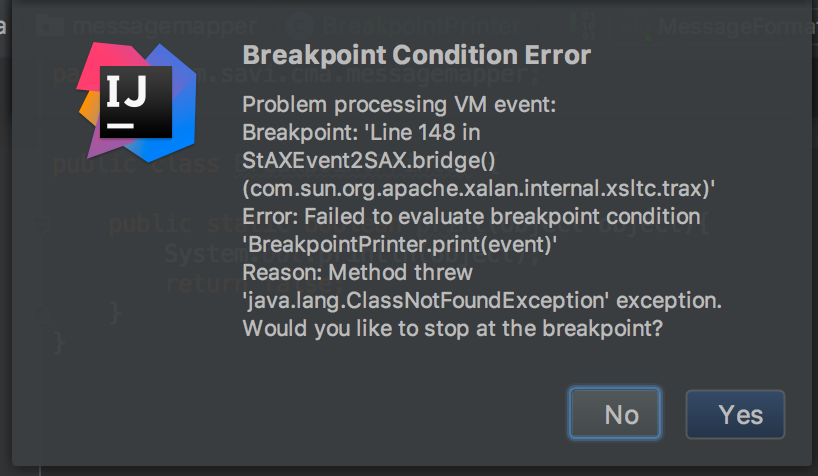
Do you have any better ideas to achieve such a goal?