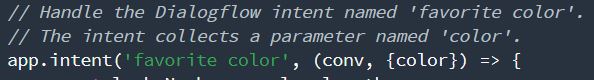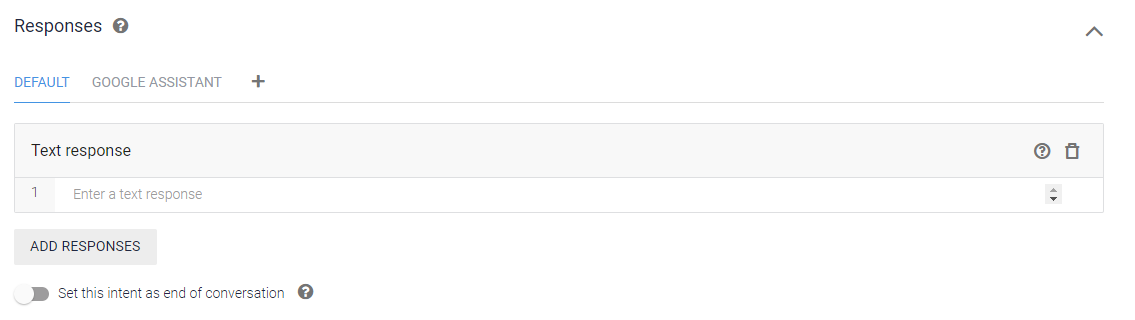I tried to connect DialogFlow and Actions on Google, so I created some intents, connected the services, added explicit and implicit invocations etc, but when I try the bot in the simulator https://console.actions.google.com/project/[projectId]/simulator/ it always gives me the error:
"Failed to parse Dialogflow response into AppResponse, exception thrown with message: Empty speech response"
even tough inputType was "KEYBOARD".
What I tried so far:
- I did set "Response from this tab will be sent to the Google Assistant integration" in Dialog Flow (do you have to set it for every single intent?), but I don't see any extra setting for speech.
- I disabled the second language, first I had also intents in German
- I also turned off the Fullfillment Webhook (implemented in API v1 and then also v2) with no change
- I only found this user with the same problem https://productforums.google.com/forum/#!topic/dialogflow/xYjKlz31yW0;context-place=topicsearchin/dialogflow/Empty$20speech$20response but no resolution.
- the fulfillment checkbox is checked at the intents
- The bot works fine when I use it through "Try it now" on the very right in Dialog Flow or in the Web Demo https://bot.dialogflow.com/994dda8b-4849-4a8a-ab24-c0cd03b5f420
Unfortunately the docs don't say anything about this error. Any ideas?
Here a screenshot of the error on the Actions integration:
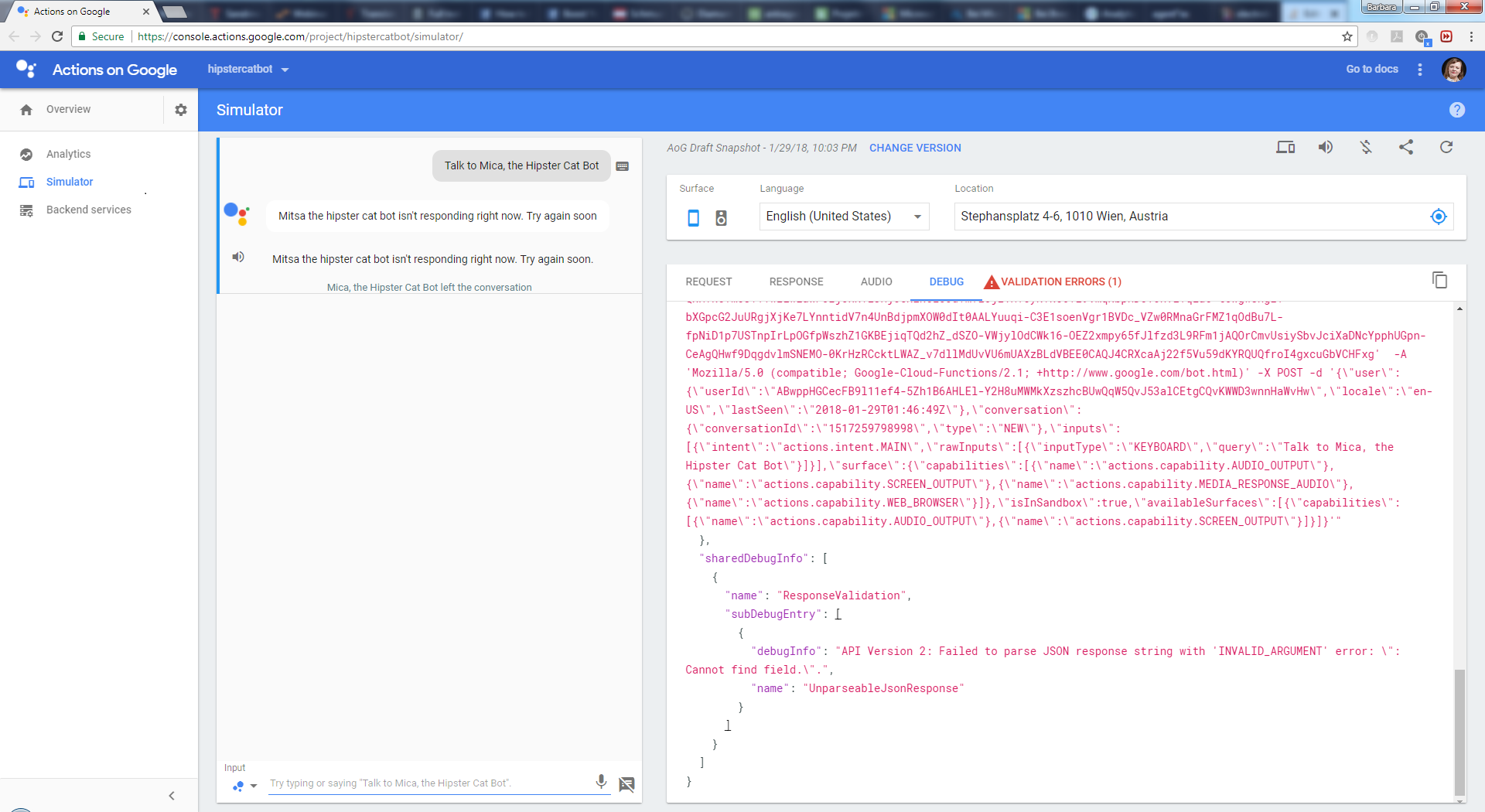
This is the full debug output:
{
"agentToAssistantDebug": {
"agentToAssistantJson": {
"message": "Failed to parse Dialogflow response into AppResponse, exception thrown with message: Empty speech response",
"apiResponse": {
"id": "c12e1389-e887-49d4-b399-a332188ca946",
"timestamp": "2018-01-27T03:55:30.931Z",
"lang": "en-us",
"result": {},
"status": {
"code": 200,
"errorType": "success"
},
"sessionId": "1517025330705"
}
}
},
"assistantToAgentDebug": {
"assistantToAgentJson": {
"user": {
"userId": "USER_ID",
"locale": "en-US",
"lastSeen": "2018-01-27T03:55:03Z"
},
"conversation": {
"conversationId": "1517025330705",
"type": "NEW"
},
"inputs": [
{
"intent": "actions.intent.MAIN",
"rawInputs": [
{
"inputType": "KEYBOARD",
"query": "Talk to Mica, the Hipster Cat Bot"
}
]
}
],
"surface": {
"capabilities": [
{
"name": "actions.capability.MEDIA_RESPONSE_AUDIO"
},
{
"name": "actions.capability.WEB_BROWSER"
},
{
"name": "actions.capability.AUDIO_OUTPUT"
},
{
"name": "actions.capability.SCREEN_OUTPUT"
}
]
},
"isInSandbox": true,
"availableSurfaces": [
{
"capabilities": [
{
"name": "actions.capability.AUDIO_OUTPUT"
},
{
"name": "actions.capability.SCREEN_OUTPUT"
}
]
}
]
},
"curlCommand": "curl -v 'https://api.api.ai/api/integrations/google?token=TOKEN' -H 'Content-Type: application/json;charset=UTF-8' -H 'Google-Actions-API-Version: 2' -H 'Authorization: AUTH_TOKEN' -A 'Mozilla/5.0 (compatible; Google-Cloud-Functions/2.1; +http://www.google.com/bot.html)' -X POST -d '{\"user\":{\"userId\":\"USER_ID\",\"locale\":\"en-US\",\"lastSeen\":\"2018-01-27T03:55:03Z\"},\"conversation\":{\"conversationId\":\"1517025330705\",\"type\":\"NEW\"},\"inputs\":[{\"intent\":\"actions.intent.MAIN\",\"rawInputs\":[{\"inputType\":\"KEYBOARD\",\"query\":\"Talk to Mica, the Hipster Cat Bot\"}]}],\"surface\":{\"capabilities\":[{\"name\":\"actions.capability.MEDIA_RESPONSE_AUDIO\"},{\"name\":\"actions.capability.WEB_BROWSER\"},{\"name\":\"actions.capability.AUDIO_OUTPUT\"},{\"name\":\"actions.capability.SCREEN_OUTPUT\"}]},\"isInSandbox\":true,\"availableSurfaces\":[{\"capabilities\":[{\"name\":\"actions.capability.AUDIO_OUTPUT\"},{\"name\":\"actions.capability.SCREEN_OUTPUT\"}]}]}'"
},
"sharedDebugInfo": [
{
"name": "ResponseValidation",
"subDebugEntry": [
{
"debugInfo": "API Version 2: Failed to parse JSON response string with 'INVALID_ARGUMENT' error: \": Cannot find field.\".",
"name": "UnparseableJsonResponse"
}
]
}
]
}
Also "debugInfo" sounds like an internal problem:
"API Version 2: Failed to parse JSON response string with 'INVALID_ARGUMENT' error: \": Cannot find field.\"."
Here a screenshot of the welcome intent:

ps. It took me AGES to figure out, what
"Query pattern is missing for custom intent"
means - so I just document it here: In Dialog Flow - Intent - "User says" you have to DOUBLE CLICK on a word in the text input field when you want to set it as query parameter - which seems to be required for Actions on Google.