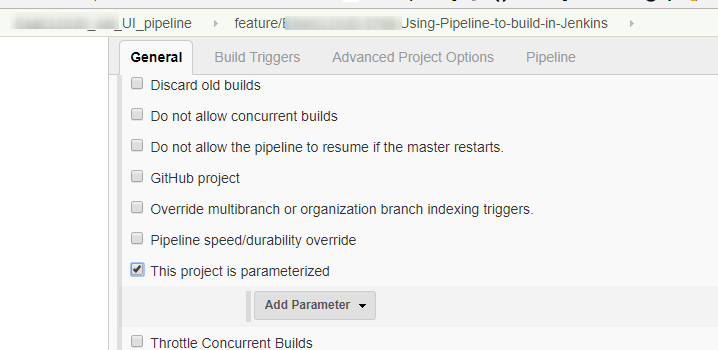I have a Jenkins multibranch item and several branches where the Jenkins pipeline file is. I also have several common parameters which are actual for every of those branches (like test Groups to run, selenium properties etc.)
How can I define the set of those parameters in Jenkins interface so they will appear for each run of branch so that each new branch automatically becomes as "Parameterized build"? I can see this flag in the configuration of particular branch build (can't save it, though):
But not in the multibranch item's configuration.
Jenkins 2.89.3