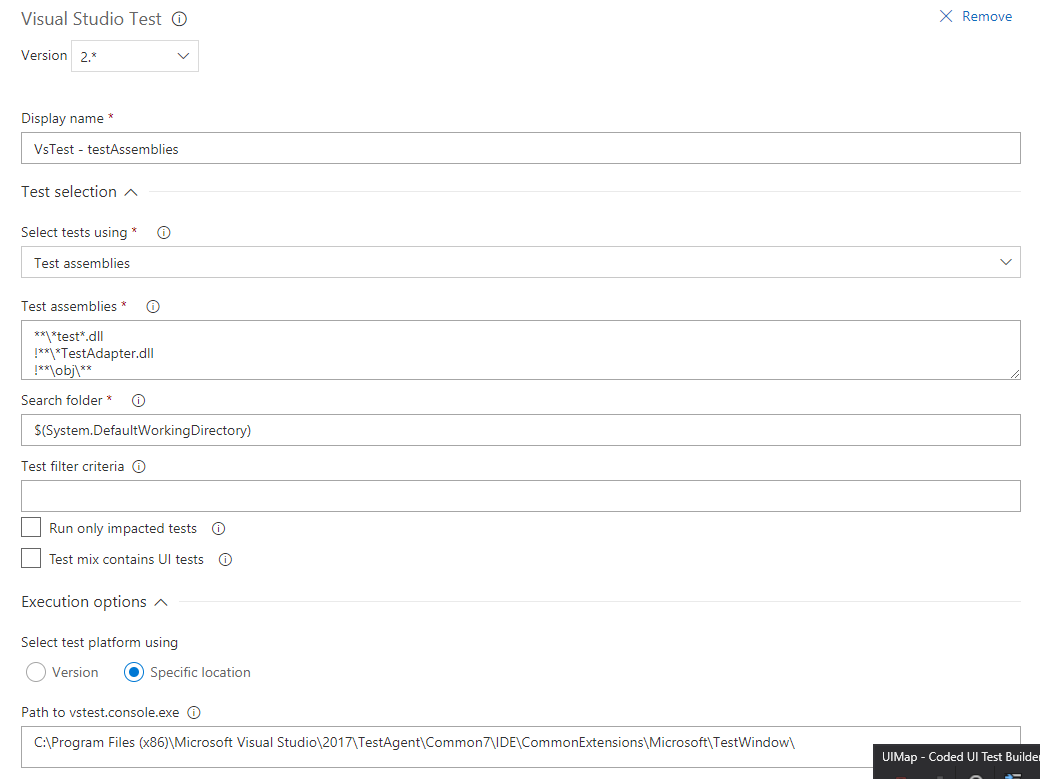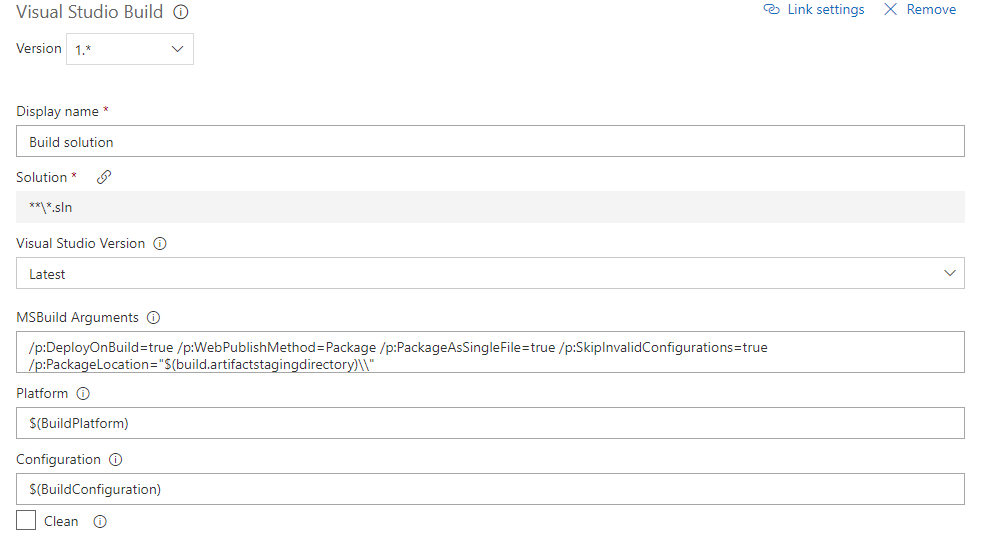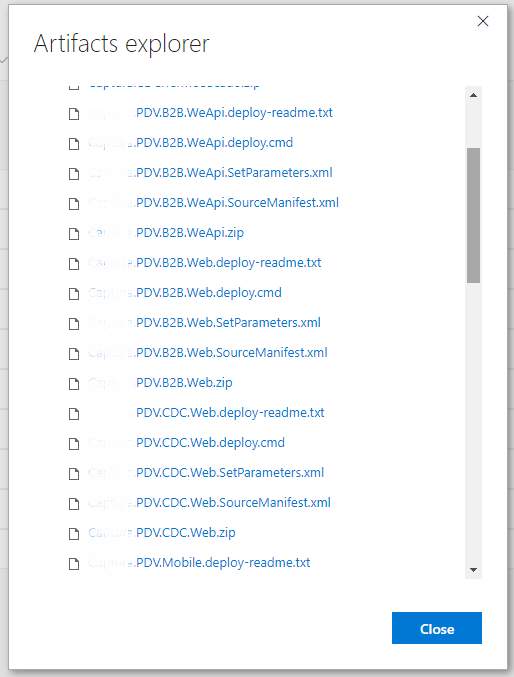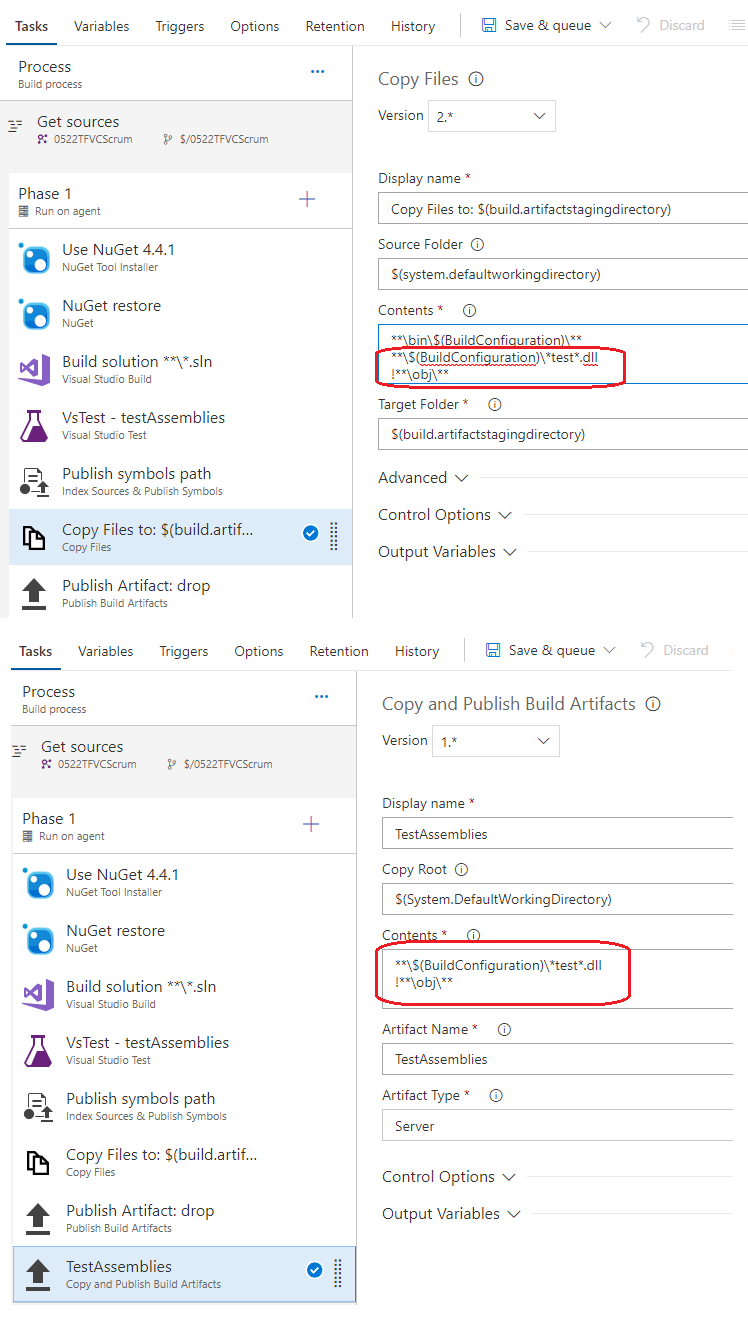I am having a really hard time trying to figure out how to properly configure functional tests on my realease pipeline. I have a solution that contains some web projects being built using the default build configuration in VSTS. The artifact is ok and I can publish them using a release pipeline. So far so good, now I want to implement functional tests using CodedUI and have them integrated on my releases. We have a development server with a vsagent that was installed when I configured the deployment group. I then installed manually a vstest agent using a tool that I have downloaded here.
I then added a new task on my release pipeline: VsTest configured as follows
This is the log output from the test task in my release pipeline where it says that no test assemblies were found:
My build task:
And this is my artifact package that doesnt seems to have any test assemblies, only web projects:
So basically, how do I publish my test assemblies in order to use them in my release pipeline? Am I doing it right packing the test assemblies together with my web projects artifacts?