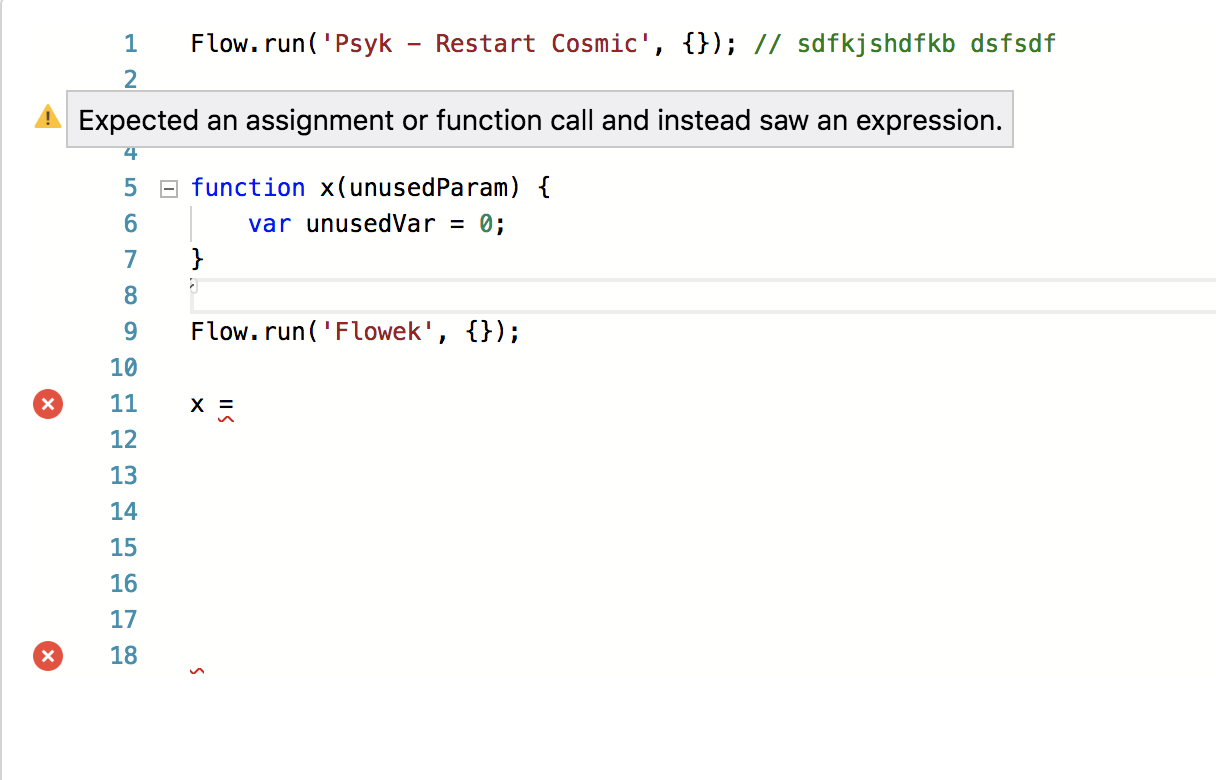I've been previously using CodeMirror editor in my project, but recently I have decided to switch to Monaco editor.
Now I am trying to provide my users with all the functionalities they had previously (+ additional ones provided by Monaco), and therefore I would like to provide them with similar way of showing linting warnings/errors.
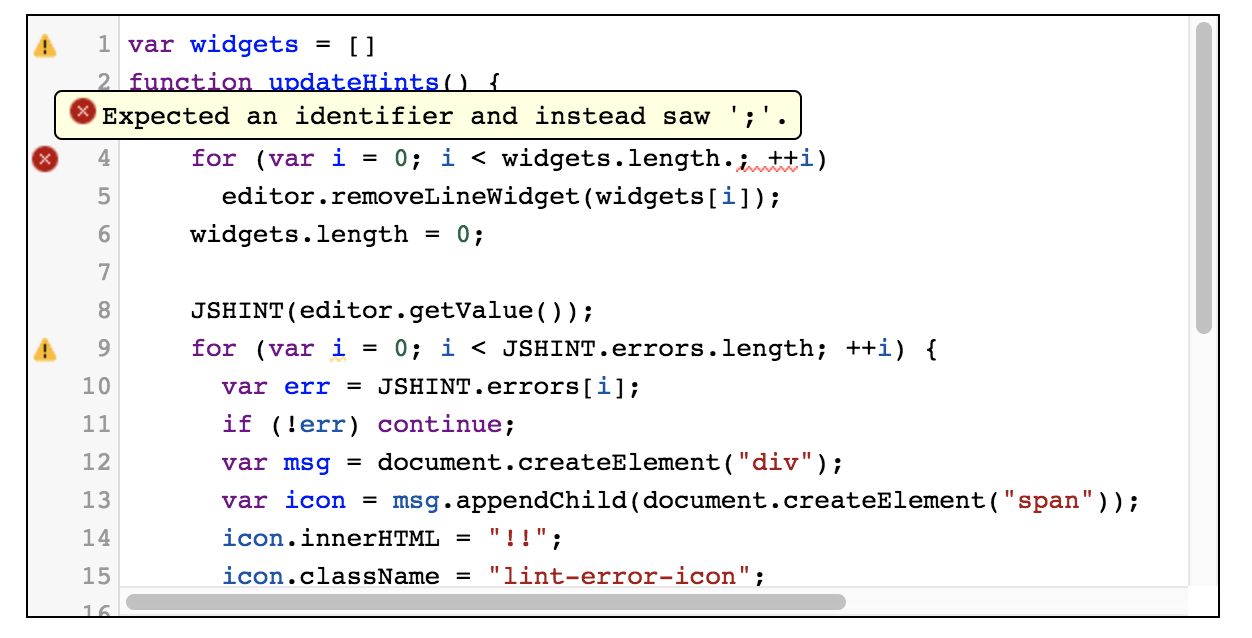 Is there some way to achieve CodeMirror like way of showing errors, with use of icons in Monaco editor?
Is there some way to achieve CodeMirror like way of showing errors, with use of icons in Monaco editor?