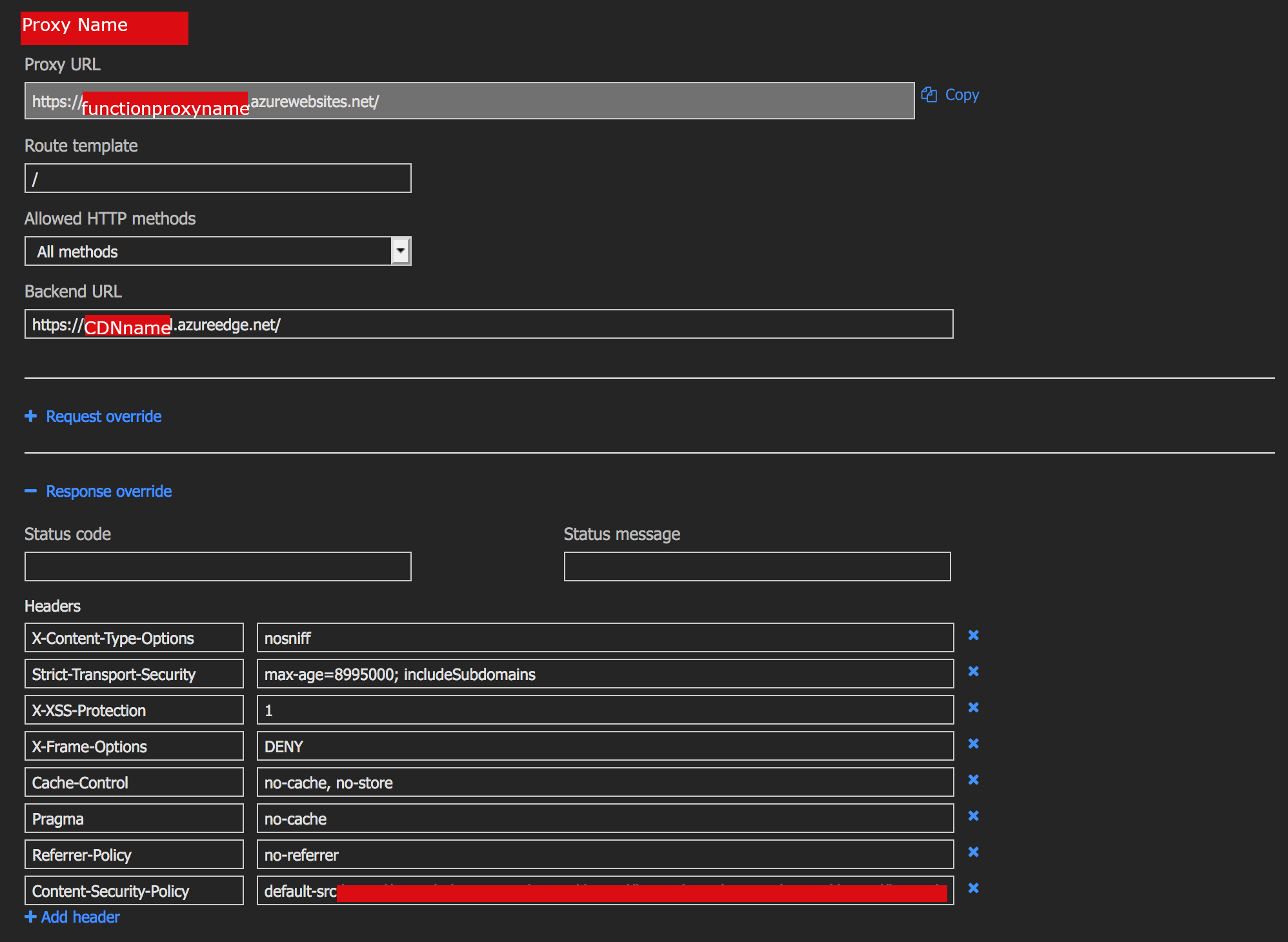There doesn't seem to be a clear and defined way to manage HTTP headers with an Azure static website. I know this feature is still in preview but my team and I are attempting to make this into a production ready web application.
I think most people utilizing the static website feature will be using javascript frameworks like Reactjs or Angular, and for my case, reactjs. Since there isn't a web.config to manage http headers it becomes unclear on how to approach this. The headers in question are Content Security Policy, X-Content-Type-Options, and X-XSS-Protection.
For clarity I'm using the new static web hosting on Azure, as talked about here: https://azure.microsoft.com/en-us/blog/azure-storage-static-web-hosting-public-preview/
Thanks!