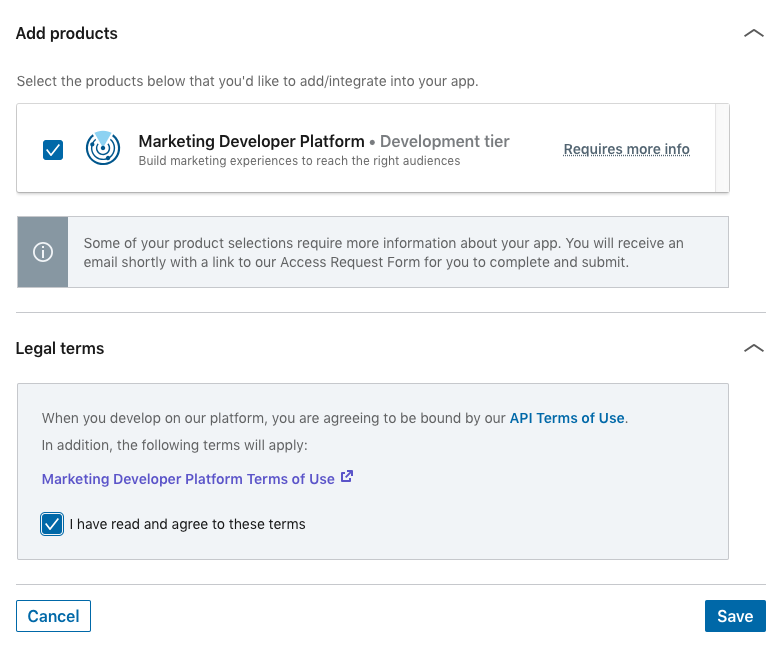I have a LinkedIn app which can access the LinkedIn v2 API (tested with v2 endpoints), having the following privileges (scopes) according to the LinkedIn Developer Portal:
- r_ad_campaigns
- r_basicprofile
- rw_organization.
The application is already enrolled in the Marketing Partner Program as far as my knowledge goes.
Regarding the above, I would like to have two questions/requests in which I would like to ask for your help.
- I would like to modify the app permissions (scopes) to be the following:
- r_liteprofile
- r_emailaddress
- r_member_social
- w_member_social
- rw_organization_admin
- w_organization_social
- r_organization_social
- r_organization_lookup
- rw_ads
- r_ads_reporting
Currently there is no way to do so via the developer platform, and the LinkedIn support sent me here, so my question is: how can I get the app's privileges changed?
- Interestingly enough, with the current set of privileges I was able to get an auth token for a given user for the r_emailaddress scope, but when I tried to call either
https://api.linkedin.com/v2/clientAwareMemberHandles?q=members&projection=(elements*(primary,type,handle~))orhttps://api.linkedin.com/v2/emailAddress?q=members&projection=(elements*(handle~))I have received 403 Forbidden response, presumably due to the missing permission in question 1. Even if so, the token shouldn't have been issued in this case if I am not mistaken.
Could you please confirm if this is expected, or if something else is in play here?