I created GitHub Pages for both my user account and my project (the repo I wanted to be indexed), as proposed here https://github.community/t5/How-to-use-Git-and-GitHub/My-GitHub-repositories-are-not-known-by-Google/td-p/12993.
So the resulting links look like https://username.github.io and https://username.github.io/reponame. As I am the "owner" of https://username.github.io, I added the site as a "property" and verified my ownership over the "property" using Google Search Console. Then, also in Google Search Console, I manually requested indexing for both https://username.github.io and https://username.github.io/reponame. This made the two pages appear in results of Google search. But my GitHub repository still did not appear in results of Goolgle Search, even though the link to it was present on both the indexed GitHub Pages.
But on the next day I discovered that my GitHub repo unexpectedly appeared in Google search results. So it looks like the whole idea with creating GitHub Pages worked out for me.
Though, I also added topics (i.e. tags), description and website at the header of the GitHub repository. Maybe, this was which did the trick:
![enter image description here]()

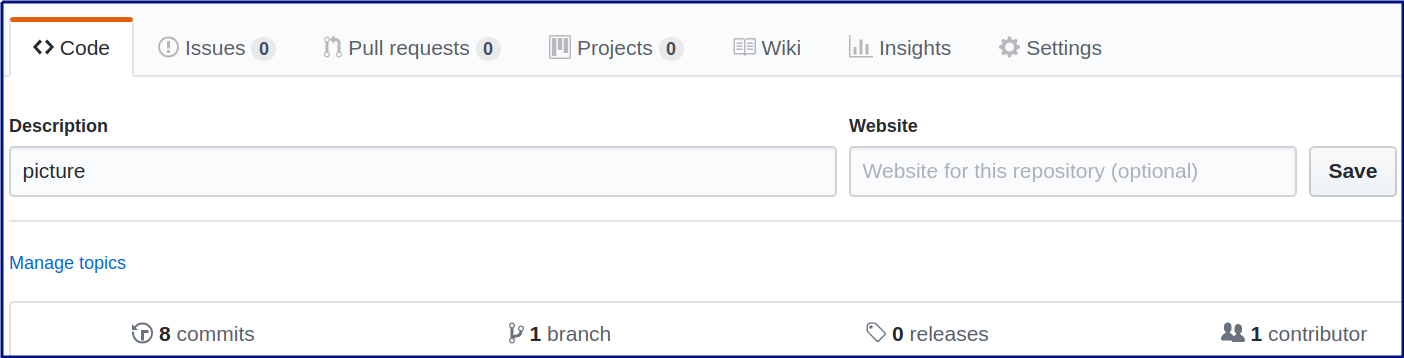
How can I make my repository visible to others?You could have pasted the real url in the question instead of a fake one which could have been one way to accelerate the referencing process. The links you have followed are all relevent for your own site, not for referencing content on a site you do not own. You just have to wait for the search engine crawlers to crawl github again. Having some activity on your repo (commits, releases, PRs, wiki edits....) might help – Uppermost