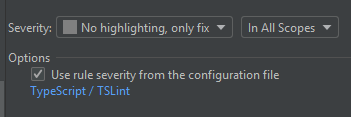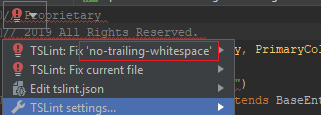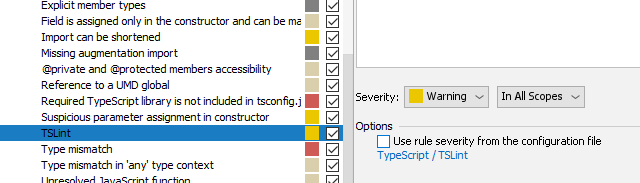I loaded an angular project in ItelliJ and all the files have some code underlined in red. The same red colour is on the scrollbar on the right. It seems the code is full of errors, but they are just missing spaces or things like that; the project is correctly builded. Even comments that don't have a space after the // get underlined in red.
The responsible is TSLint.
This distracts me; I would like to have underlined code only for "real" problems, and maybe yellow suggestion on the left (and not in scrollbar) for missing spaces in comments or import.
I found this (here https://github.com/Microsoft/vscode-tslint/issues/199)
tslint.alwaysShowRuleFailuresAsWarnings
but it's in visualStudio and I don't know where to add this option in intelliJ.
Do you know how to disable this red underlining?
Also another question, if I would disable TSLint, do I loose anything except formatting? I like to have a well-formatted code, but from the IntelliJ environment I would like to have mostly the syntax errors rather than formatting, at least not in real time (maybe i can run to check the code formatting when I want, as I did until now).
Here the screenshot as requested by the first answer. The settings are ignored, maybe there is a problem in my computer... (TLSint is 5.0.0 by the way)