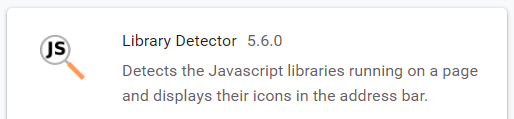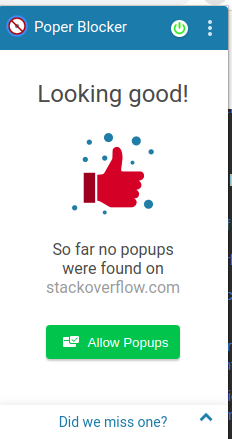When i tries to log in to Bitbucket (web-based version controller) on Chrome (google chrome web browser), i consistently get,
Oops, you've made a malformed request. If you came here from a link we sent you, please contact support.
This can happen on Chrome. (works fine on Chrome incognito) This issue occurred when i try resetting my password.
then, i founded a solution from Atlassian Cloud Support. this
but, that's not resolve my problem.
In my research, it seems that people have experienced this error before, but none of worked solution i didn't found.
Any help some else is appreciated!
Thanks.