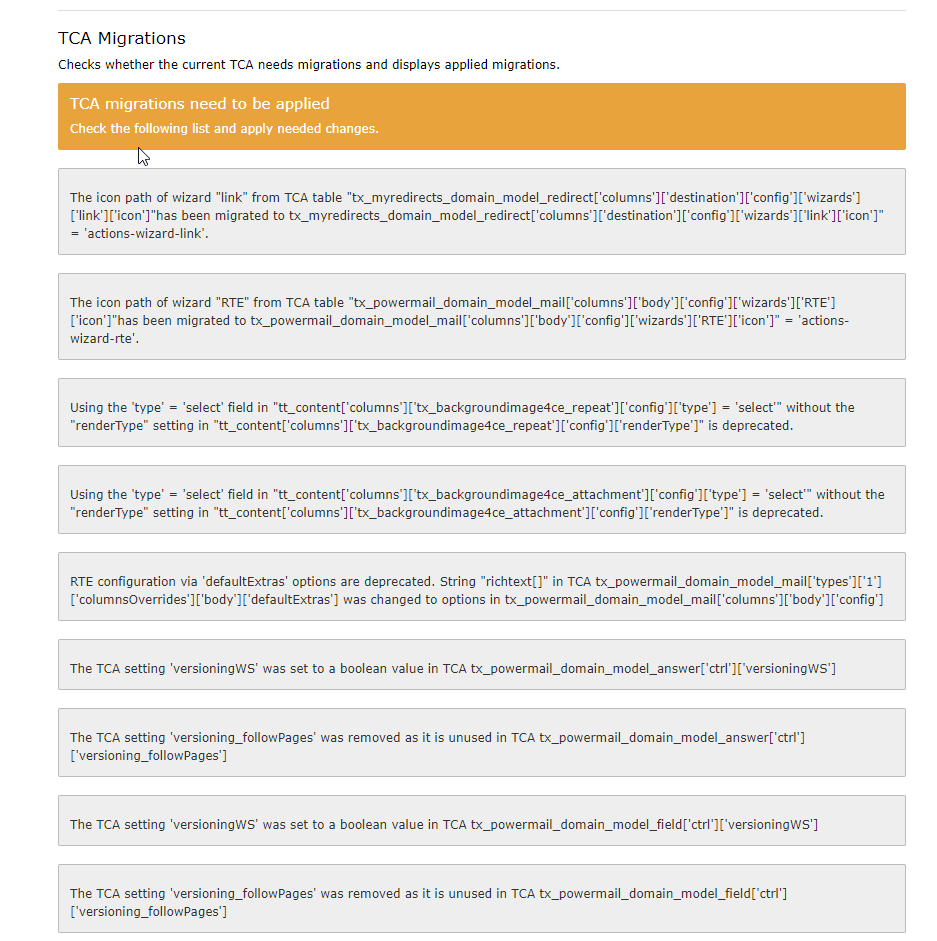If the extensions that need to migrate the TCAs haven't been created by you, then no, you do not really need to change them. The author of the extension should do it, because if you change them and then the author releases an update, then all your changes will be lost.
If the extension is a custom extension, then it would be better to migrate them. Then you can avoid bugs and unwanted disfunctions.
If you have a sitepackage, you can override the TCA's and give them new definitions. This way, if the author releases an update, your TCAs won't be lost. In order to do that, you can follow these instructions:
Extending TCAs
An example would be:
your_sitepackage/Configuration/TCA/Overrides/tx_tablename_domain_model_modelname
$GLOBALS['TCA']['tx_tablename_domain_model_modelname']['columns']['columnYouNeedToChange'] = [
'label' => 'input_29 link',
'config' => [
'type' => 'input',
'wizards' => [
'link' => [
'type' => 'popup',
'title' => 'LLL:EXT:frontend/Resources/Private/Language/locallang_ttc.xlf:header_link_formlabel',
'icon' => 'actions-wizard-link',
'module' => [
'name' => 'wizard_link',
],
'JSopenParams' => 'height=800,width=600,status=0,menubar=0,scrollbars=1',
'params' => [
'blindLinkOptions' => 'folder',
'blindLinkFields' => 'class, target',
'allowedExtensions' => 'jpg',
],
],
],
]
This for example would solve the first problem of the image you shared. You just need to replace the table name. (That's TYPO3v8. TYPO3 v9 has more changes when it comes to TCAs)
If you are not sure how the path to the column look like ($GLOBALS['TCA']['tx_tablename_domain_model_modelname']['columns']['columnYouNeedToChange']) then follow this:
TCA Paths
@Thomas Löffler is right. It would be very useful to create an issue on GitHub and let the author know that some changes need to be made.
Best regards