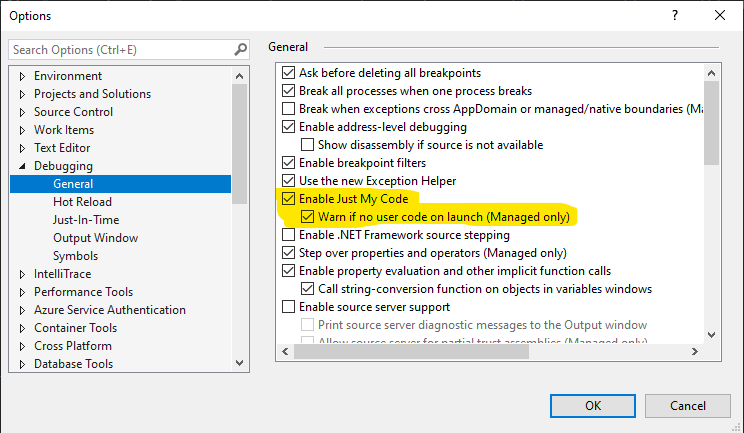I have an MVC application which uses Glimpse and for the last couple days I haven't been able to solve it. It throws a null reference at the start of each run.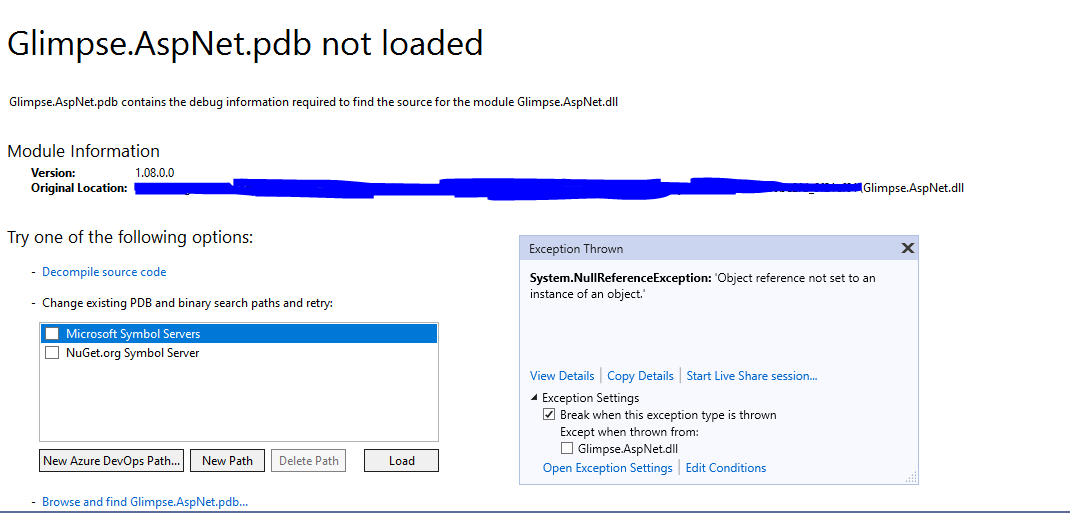
I have tried clearing caches, reinstalling the nuget packages, and tried clearing out the local repo and pulling it down again.
The program builds and works fine with Glimpse working on others environments and on mine it works if I continue past the error but leaving it as is is feels concerning.