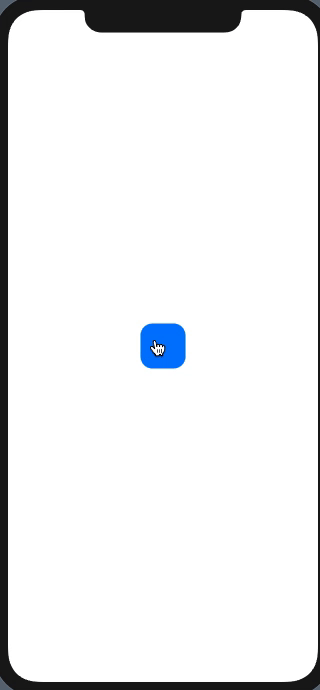I'm just getting started with SwiftUI and I was hoping for the best way to tackle the issue of keeping this rectangle in the bounds of a screen during a drag gesture. Right now it goes off the edge until it reaches the middle of the square (I think cause I'm using CGPoint).
I tried doing some math to limit the rectangle and it succeeds on the left side only but it seems like an awful way to go about this and doesn't account for varying screen sizes. Can anyone help?
struct ContentView: View {
@State private var pogPosition = CGPoint()
var body: some View {
PogSound()
.position(pogPosition)
.gesture(
DragGesture()
.onChanged { value in
self.pogPosition = value.location
// Poor solve
if(self.pogPosition.x < 36) {
self.pogPosition.x = 36
}
}
.onEnded { value in
print(value.location)
}
)
}
}