I am learning the AWS CDK, and this is a problem I can't seem to figure out. JS/Node are not languages I use often, so if there is some obvious native thing that I am missing, please don't be too harsh. I'm trying to deploy a container to an existing VPC / new ECS Cluster. The following code isn't my whole script but is an important part. Hopefully, it gives the idea of what I'm trying to do.
//import everything first
stack_name = "frontend";
class Frontend extends core.Stack {
constructor(scope, id, props = {}) {
super(scope, id);
console.log("env variable " + JSON.stringify(props));
const base_platform = new BasePlatform(this, id, props);
//this bit doesn't matter, I'm just showing the functions I'm calling to set everything up
const fargate_load_balanced_service = ecs_patterns.ApplicationLoadBalancedFargateService();
this.fargate_load_balanced_service.taskDefinition.addToTaskRolePolicy();
this.fargate_load_balanced_service.service.connections.allowTo();
const autoscale = this.fargate_load_balanced_service.service.autoScaleTaskCount({});
this.autoscale.scale_on_cpu_utilization();
}
}
class BasePlatform extends core.Construct {
constructor(scope, id, props = {}) {
super(scope, id);
this.environment_name="frontend";
console.log("environment variables " + JSON.stringify(process.env));
//This bit is my problem child
const vpc = ec2.Vpc.fromLookup(
this, "VPC",{
vpcId: 'vpc-##########'
});
//this bit doesn't matter, I'm just showing the functions I'm calling to set everything up
const sd_namespace = service_discovery.PrivateDnsNamespace.from_private_dns_namespace_attributes();
const ecs_cluster = ecs.Cluster.from_cluster_attributes();
const services_sec_grp = ec2.SecurityGroup.from_security_group_id();
}
}
const app = new core.App();
_env = {account: process.env.CDK_DEFAULT_ACCOUNT, region: process.env.CDK_DEFAULT_REGION };
new Frontend(app, stack_name, {env: _env});
app.synth();
When I run CDK synth, it spits out:
Error: Cannot retrieve the value from context provider vpc-provider since the account/region is not specified at the stack level. Either configure "env" with explicit account and region when you define your stack or use the environment variables "CDK_DEFAULT_ACCOUNT" and "CDK_DEFAULT_REGION" to inherit environment information from the CLI (not recommended for production stacks)
But I don't know why. My usage here fits several other Stackoverflow answers to similar questions, it loos like the examples in the AWS docs, and when I console.log(process.env), it spits out the correct/expected values of CDK_DEFAULT_REGION and CDK_DEFAULT_ACCOUNT. When I log "env" it spits out the expected values as well.
So my question is, how do I configure my environment so ec2.Vpc.fromLookup knows my account info, or how do I pass the values properly to "env"?

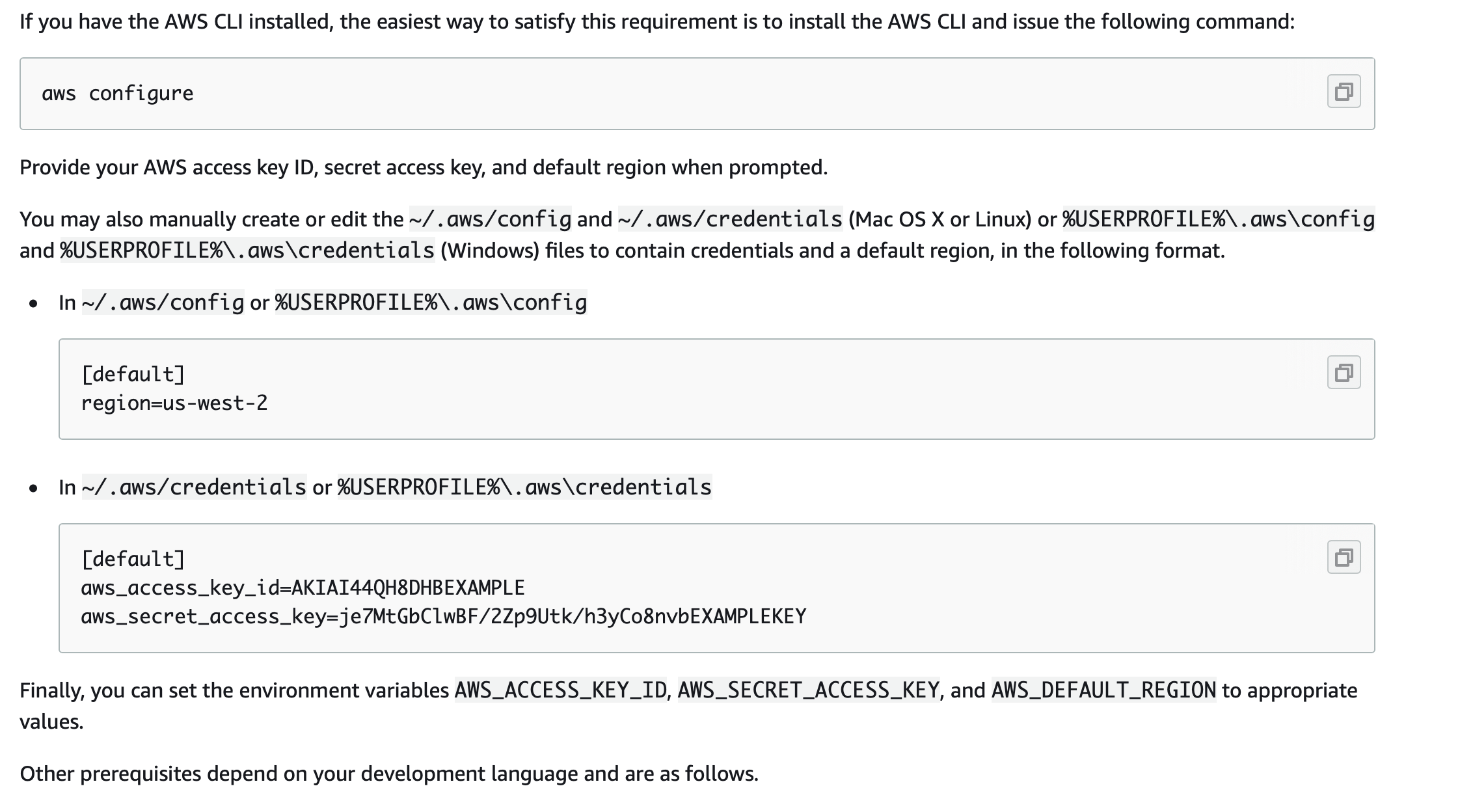
process.env, they are there. So why doesec2.Vpc.fromLookupthrow an error complaining about them? They are set. – Pym