I am trying to install pymupdf package on apline image but getting below error
fitz/fitz_wrap.c:2739:10: fatal error: ft2build.h: No such file or directory
2739 | #include <ft2build.h>
| ^~~~~~~~~~~~
compilation terminated.
error: command 'gcc' failed with exit status 1
RUN pip install PyMuPDF
---> Running in 34d246d6f01b
Collecting PyMuPDF
Downloading PyMuPDF-1.18.5.tar.gz (251 kB)
Using legacy 'setup.py install' for PyMuPDF, since package 'wheel' is not installed.
Installing collected packages: PyMuPDF
Running setup.py install for PyMuPDF: started
Running setup.py install for PyMuPDF: finished with status 'error'
ERROR: Command errored out with exit status 1:
command: /usr/bin/python3.8 -u -c 'import sys, setuptools, tokenize; sys.argv[0] = '"'"'/tmp/pip-install-uxc_zm2j/pymupdf/setup.py'"'"'; __file__='"'"'/tmp/pip-install-uxc_zm2j/pymupdf/setup.py'"'"';f=getattr(tokenize, '"'"'open'"'"', open)(__file__);code=f.read().replace('"'"'\r\n'"'"', '"'"'\n'"'"');f.close();exec(compile(code, __file__, '"'"'exec'"'"'))' install --record /tmp/pip-record-nipvlcn8/install-record.txt --single-version-externally-managed --compile --install-headers /usr/include/python3.8/PyMuPDF
cwd: /tmp/pip-install-uxc_zm2j/pymupdf/
Complete output (20 lines):
running install
running build
running build_py
creating build
creating build/lib.linux-x86_64-3.8
creating build/lib.linux-x86_64-3.8/fitz
copying fitz/__init__.py -> build/lib.linux-x86_64-3.8/fitz
copying fitz/fitz.py -> build/lib.linux-x86_64-3.8/fitz
copying fitz/utils.py -> build/lib.linux-x86_64-3.8/fitz
copying fitz/__main__.py -> build/lib.linux-x86_64-3.8/fitz
running build_ext
building 'fitz._fitz' extension
creating build/temp.linux-x86_64-3.8
creating build/temp.linux-x86_64-3.8/fitz
gcc -Wno-unused-result -Wsign-compare -DNDEBUG -g -fwrapv -O3 -Wall -Os -fomit-frame-pointer -g -Os -fomit-frame-pointer -g -Os -fomit-frame-pointer -g -DTHREAD_STACK_SIZE=0x100000 -fPIC -I/usr/include/mupdf -I/usr/local/include/mupdf -Imupdf/thirdparty/freetype/include -I/usr/include/python3.8 -c fitz/fitz_wrap.c -o build/temp.linux-x86_64-3.8/fitz/fitz_wrap.o
fitz/fitz_wrap.c:2739:10: fatal error: ft2build.h: No such file or directory
2739 | #include <ft2build.h>
| ^~~~~~~~~~~~
compilation terminated.
error: command 'gcc' failed with exit status 1
----------------------------------------
ERROR: Command errored out with exit status 1: /usr/bin/python3.8 -u -c 'import sys, setuptools, tokenize; sys.argv[0] = '"'"'/tmp/pip-install-uxc_zm2j/pymupdf/setup.py'"'"'; __file__='"'"'/tmp/pip-install-uxc_zm2j/pymupdf/setup.py'"'"';f=getattr(tokenize, '"'"'open'"'"', open)(__file__);code=f.read().replace('"'"'\r\n'"'"', '"'"'\n'"'"');f.close();exec(compile(code, __file__, '"'"'exec'"'"'))' install --record /tmp/pip-record-nipvlcn8/install-record.txt --single-version-externally-managed --compile --install-headers /usr/include/python3.8/PyMuPDF Check the logs for full command output.
WARNING: You are using pip version 20.2.4; however, version 20.3.3 is available.
You should consider upgrading via the '/usr/bin/python3.8 -m pip install --upgrade pip' command.
The command '/bin/sh -c pip install PyMuPDF' returned a non-zero code: 1

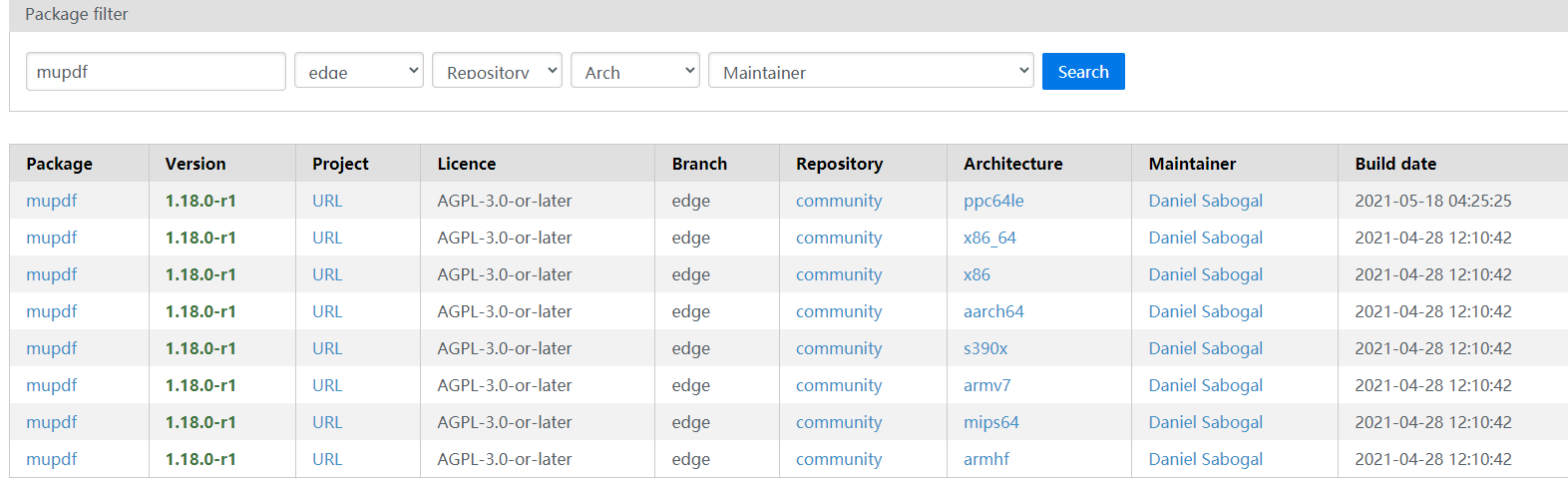
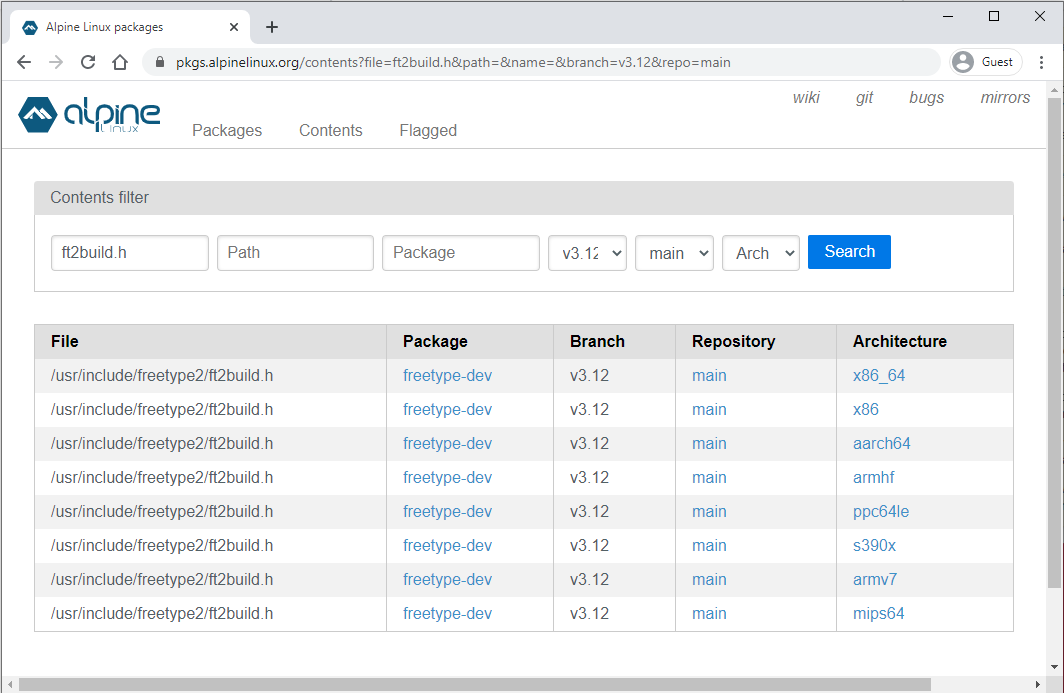
ENV C_INCLUDE_PATH=$C_INCLUDE_PATH:/usr/include/freetype2to resolve this issue, but you will finally still encounter other error which told you the error is from source code ... – Batfish