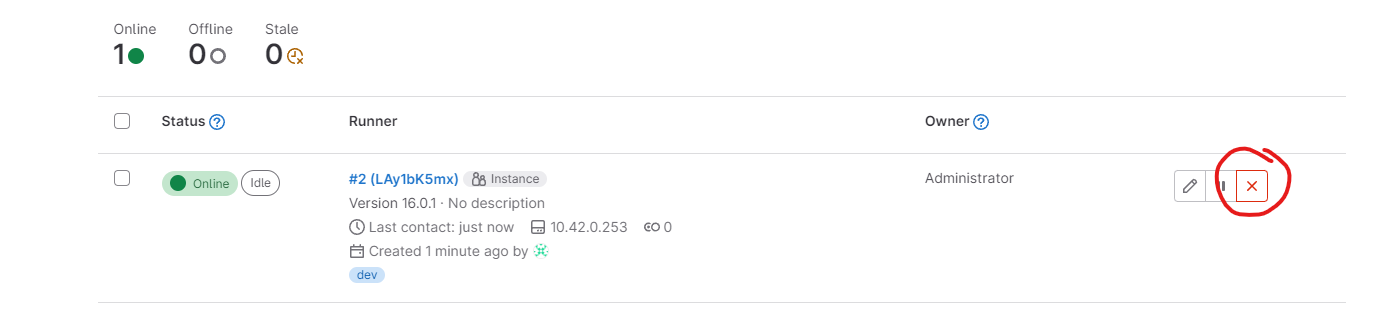I am trying to do docker scan by using Trivy and integrating it in GitLab the pipeline is passed. However the job is failed, not sure why the job is failed. the docker image is valid. updated new error after enabled shared runner
gitlab.yml
Trivy_container_scanning:
stage: test
image: docker:stable-git
variables:
# Override the GIT_STRATEGY variable in your `.gitlab-ci.yml` file and set it to `fetch` if you want to provide a `clair-whitelist.yml`
# file. See https://docs.gitlab.com/ee/user/application_security/container_scanning/index.html#overriding-the-container-scanning-template
# for details
GIT_STRATEGY: none
IMAGE: "$CI_REGISTRY_IMAGE:$CI_COMMIT_SHA"
allow_failure: true
before_script:
- export TRIVY_VERSION=${TRIVY_VERSION:-v0.20.0}
- apk add --no-cache curl docker-cli
- docker login -u "$CI_REGISTRY_USER" -p "$CI_REGISTRY_PASSWORD" $CI_REGISTRY
- curl -sfL https://raw.githubusercontent.com/aquasecurity/trivy/main/contrib/install.sh | sh -s -- -b /usr/local/bin ${TRIVY_VERSION}
- curl -sSL -o /tmp/trivy-gitlab.tpl https://github.com/aquasecurity/trivy/raw/${TRIVY_VERSION}/contrib/gitlab.tpl
script:
- trivy --exit-code 0 --cache-dir .trivycache/ --no-progress --format template --template "@/tmp/trivy-gitlab.tpl" -o gl-container-scanning-report.json $IMAGE
#- ./trivy — exit-code 0 — severity HIGH — no-progress — auto-refresh trivy-ci-test
#- ./trivy — exit-code 1 — severity CRITICAL — no-progress — auto-refresh trivy-ci-test
cache:
paths:
- .trivycache/
artifacts:
reports:
container_scanning: gl-container-scanning-report.json
dependencies: []
only:
refs:
- branches
Dockerfile
FROM composer:1.7.2
RUN git clone https://github.com/aquasecurity/trivy-ci-test.git && cd trivy-ci-test && rm Cargo.lock && rm Pipfile.lock
CMD apk add — no-cache mysql-client
ENTRYPOINT [“mysql”]
job error:
Running with gitlab-runner 13.2.4 (264446b2)
on gitlab-runner-gitlab-runner-76f48bbd84-8sc2l GCJviaG2
Preparing the "kubernetes" executor
30:00
Using Kubernetes namespace: gitlab-managed-apps
Using Kubernetes executor with image docker:stable-git ...
Preparing environment
30:18
Waiting for pod gitlab-managed-apps/runner-gcjviag2-project-1020-concurrent-0pgp84 to be running, status is Pending
Waiting for pod gitlab-managed-apps/runner-gcjviag2-project-1020-concurrent-0pgp84 to be running, status is Pending
Waiting for pod gitlab-managed-apps/runner-gcjviag2-project-1020-concurrent-0pgp84 to be running, status is Pending
Waiting for pod gitlab-managed-apps/runner-gcjviag2-project-1020-concurrent-0pgp84 to be running, status is Pending
Waiting for pod gitlab-managed-apps/runner-gcjviag2-project-1020-concurrent-0pgp84 to be running, status is Pending
Waiting for pod gitlab-managed-apps/runner-gcjviag2-project-1020-concurrent-0pgp84 to be running, status is Pending
ERROR: Job failed (system failure): prepare environment: image pull failed: Back-off pulling image "docker:stable-git". Check https://docs.gitlab.com/runner/shells/index.html#shell-profile-loading for more information
another error:
Running with gitlab-runner 13.2.4 (264446b2)
on gitlab-runner-gitlab-runner-76f48bbd84-8sc2l GCJviaG2
Preparing the "kubernetes" executor
30:00
Using Kubernetes namespace: gitlab-managed-apps
Using Kubernetes executor with image $CI_REGISTRY/devops/docker-alpine-sdk:19.03.15 ...
Preparing environment
30:03
Waiting for pod gitlab-managed-apps/runner-gcjviag2-project-1020-concurrent-0t7plc to be running, status is Pending
ERROR: Job failed (system failure): prepare environment: image pull failed: Failed to apply default image tag "/devops/docker-alpine-sdk:19.03.15": couldn't parse image reference "/devops/docker-alpine-sdk:19.03.15": invalid reference format. Check https://docs.gitlab.com/runner/shells/index.html#shell-profile-loading for more information