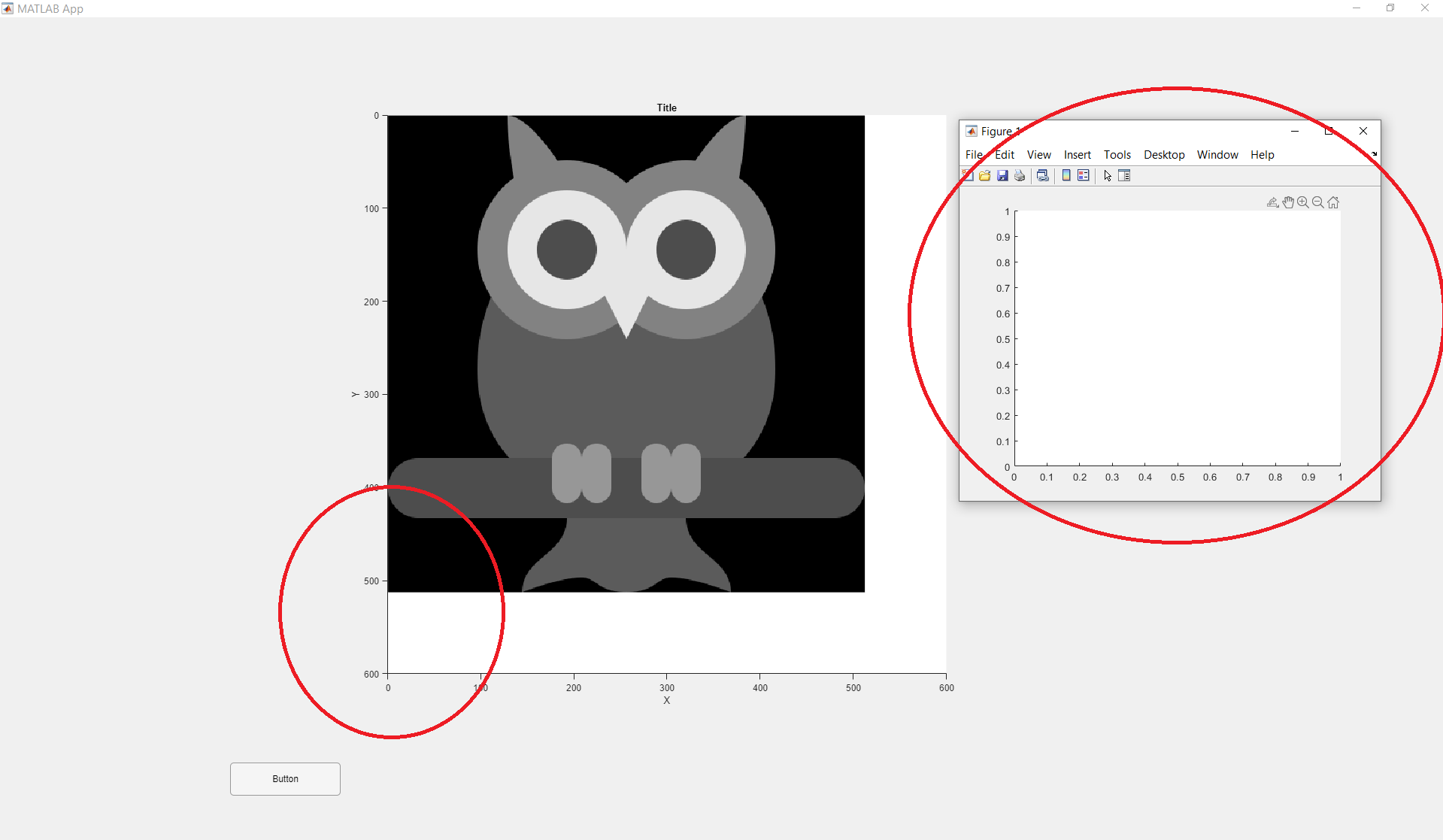Based on this question Calculate Y coordinates of an image from graph point of origin I tried to do the same in app designer GUI but it does not work. I attached an image that shows that the image does not start from graph point of origin and that I get a new figure due to the set command. Any idea how to fix/do it?
Code:
function ButtonPushed(app, event)
url='https://icons.iconarchive.com/icons/thesquid.ink/free-flat-sample/512/owl-icon.png';
I = imread(url);
I = rgb2gray(I);
I=flipud(I);
imshow(I,'Parent', app.imageAxes);
set(gca,'YDir','normal')
end