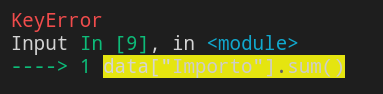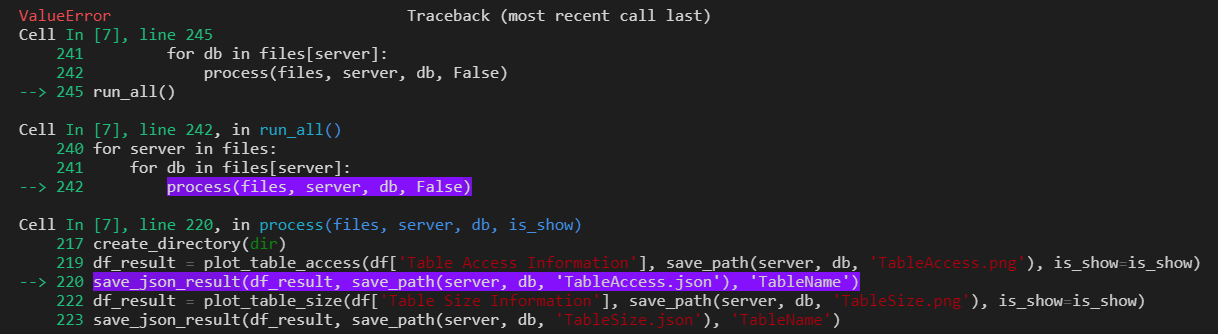I have problems with vs-code Jupyter Notebook colors ( after install ohmyzsh default theme ) .. where can I change the color values to remove this annoying yellow background?
Customize Jupyter background error color in visual studio code
Asked Answered
I find a solution. To find all possible vs-code color customization ran:
press F1 then write
Developer: Generate Color Theme from Current Settings
then press F1 -> setting.json
on setting json add
"workbench.colorCustomizations": {
"terminal.ansiYellow": "#8400ffe1",
}
To clarify @Marco idea, press F1: Preferences: Open workspace settings (Json)
add this line to that json, Ctrl + S to save
"workbench.colorCustomizations": {
"terminal.ansiYellow": "#8400ffe1",
}
The background would turn to purple
I was not able to find the settings described in the other answers.
Finally managed to do it:
Open VS Code’s settings:
- On Mac, click Code > Preferences > Settings (or press Command+,)
- On Windows, click File > Preferences > Settings
In the User tab, click Workbench > Appearance > Color customizations > Edit in settings.json
Then add the lines given in the other answers:
"workbench.colorCustomizations": { "terminal.ansiYellow": "#8400ffe1", }
© 2022 - 2024 — McMap. All rights reserved.