I have a DbContext named FileManagerContext in my DOTNET 6 API:
public class FileManagerContext : DbContext {
public FileManagerContext(DbContextOptions<FileManagerContext> options) : base(options) { }
protected override void OnModelCreating(ModelBuilder modelBuilder) {
base.OnModelCreating(modelBuilder);
modelBuilder.ApplyConfigurationsFromAssembly(GetType().Assembly);
}
}
It's a pretty simple DbContext with a simple Entity in it. Anyway, I have this appsettings.json too:
{
"Logging": {
"LogLevel": {
"Default": "Information",
"Microsoft.AspNetCore": "Warning"
}
},
"ConnectionStrings": {
"DefaultConnection": "Server=localhost;Database=FM;User=SA;Password=1234;"
},
"AllowedHosts": "*"
}
And here is the startup snippet in Program.cs's top level statement:
var builder = WebApplication.CreateBuilder(args);
builder.Services.AddDbContext<FileManagerContext>(
opt => opt.UseSqlServer("name=DefaultConnection"));
I could use migrations in the case. All thing goes good. I can add migrations and I can update database successfully. But when I run the application and try to use DbContext I get this error:
System.InvalidOperationException: A named connection string was used, but the name 'DefaultConnection' was not found in the application's configuration. Note that named connection strings are only supported when using 'IConfiguration' and a service provider, such as in a typical ASP.NET Core application. See https://go.microsoft.com/fwlink/?linkid=850912 for more information.
I've also tried to get the connection string like this:
var cs = builder.Configuration.GetConnectionString("DefaultConnection");
But it returns null. Can anybody help me through please?

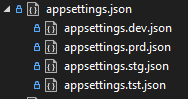

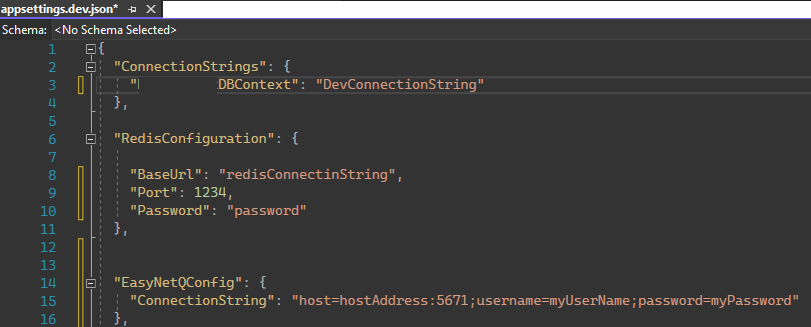
![[1]: https://static.mcmap.net/file/mcmap/ZG-AbGLDKwfpKnMxcF_AZVLQamyA/Sv8s2.png](https://static.mcmap.net/file/mcmap/ZG-AbGLDKwfpKnMxcF_AZVLQamyA/TCA88.png)