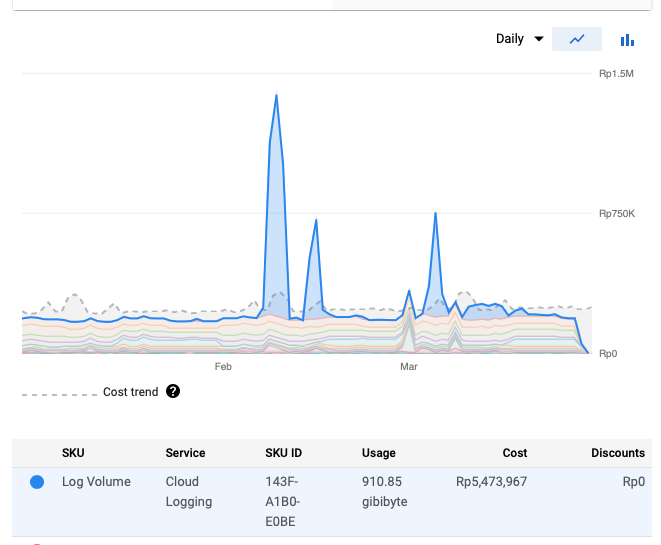Hello, I want to ask why service Cloud Logging take so much cost, and how Cloud Logging works? I want to disable with refere this link https://cloud.google.com/resource-manager/docs/organization-policy/disabling-cloud-logging but I got error.
GCP Cloud Logging take so much cost, and how to disable it?
Did you read the error and then select a project and try again? –
Beedon
Note: Google Cloud services do not generate 910 GB of storage. That means your applications are generating that log volume. Analyze your applications and log what is required. I also do not recommend disabling logging - just reduce what you are logging. –
Beedon
Hello @Mas Dimas. Does the given answer helped? Your issue got resolved or are you still facing it? –
Benilda
You can either use Organisation Policy to set a global policy, at organisation level, to deactivate Cloud Logging.
At project level, you can't do that, but you can change/deactivate Cloud Logging. For that, go to Cloud Logging Router, and change, or disable the _Default route. For instance, exclude the most noisy logs and keep the others.
you can disable the _Defaut sink (but it cannot be deleted) –
Bakery
© 2022 - 2024 — McMap. All rights reserved.