PROBLEM ::: I want to create a lazy column where I can select or deselect only one option at a time. Right now, whenever I click on row component inside lazy column, all the rows get selected.
CODE :::
@Composable
fun LazyColumnWithSelection() {
var isSelected by remember {
mutableStateOf(false)
}
var selectedIndex by remember { mutableStateOf(0) }
val onItemClick = { index: Int -> selectedIndex = index }
LazyColumn(
modifier = Modifier.fillMaxSize(),
) {
items(100) { index ->
Row(modifier = Modifier
.fillMaxWidth()
.clickable {
onItemClick.invoke(index)
if (selectedIndex == index) {
isSelected = !isSelected
}
}
.padding(16.dp),
horizontalArrangement = Arrangement.SpaceBetween,
verticalAlignment = Alignment.CenterVertically) {
Text(text = "Item $index", modifier = Modifier.padding(12.dp), color = Color.White)
if (isSelected) {
Icon(imageVector = Icons.Default.Check,
contentDescription = "Selected",
tint = Color.Green,
modifier = Modifier.size(20.dp))
}
}
}
}
}
CURRENT RESULT :::
Before Clicking ->
After Clicking ->
You can see all the items are getting selected but I should be able to select or deselect one item at a time not all.
I tried to use remember state for selection but I think I'm doing wrong something in the index selection or maybe if statement.

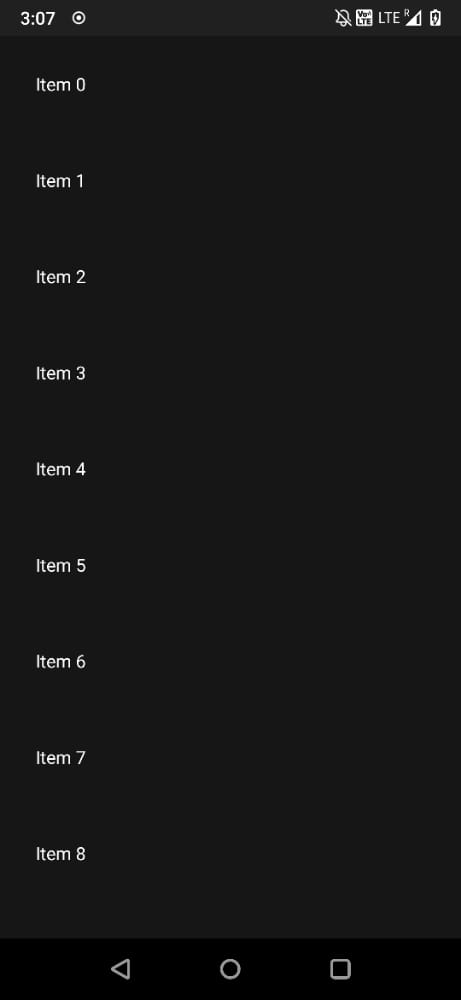
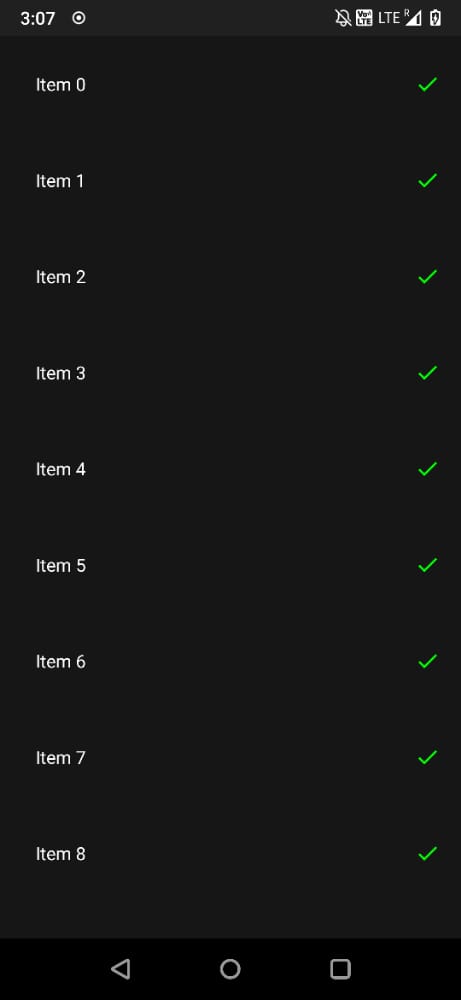
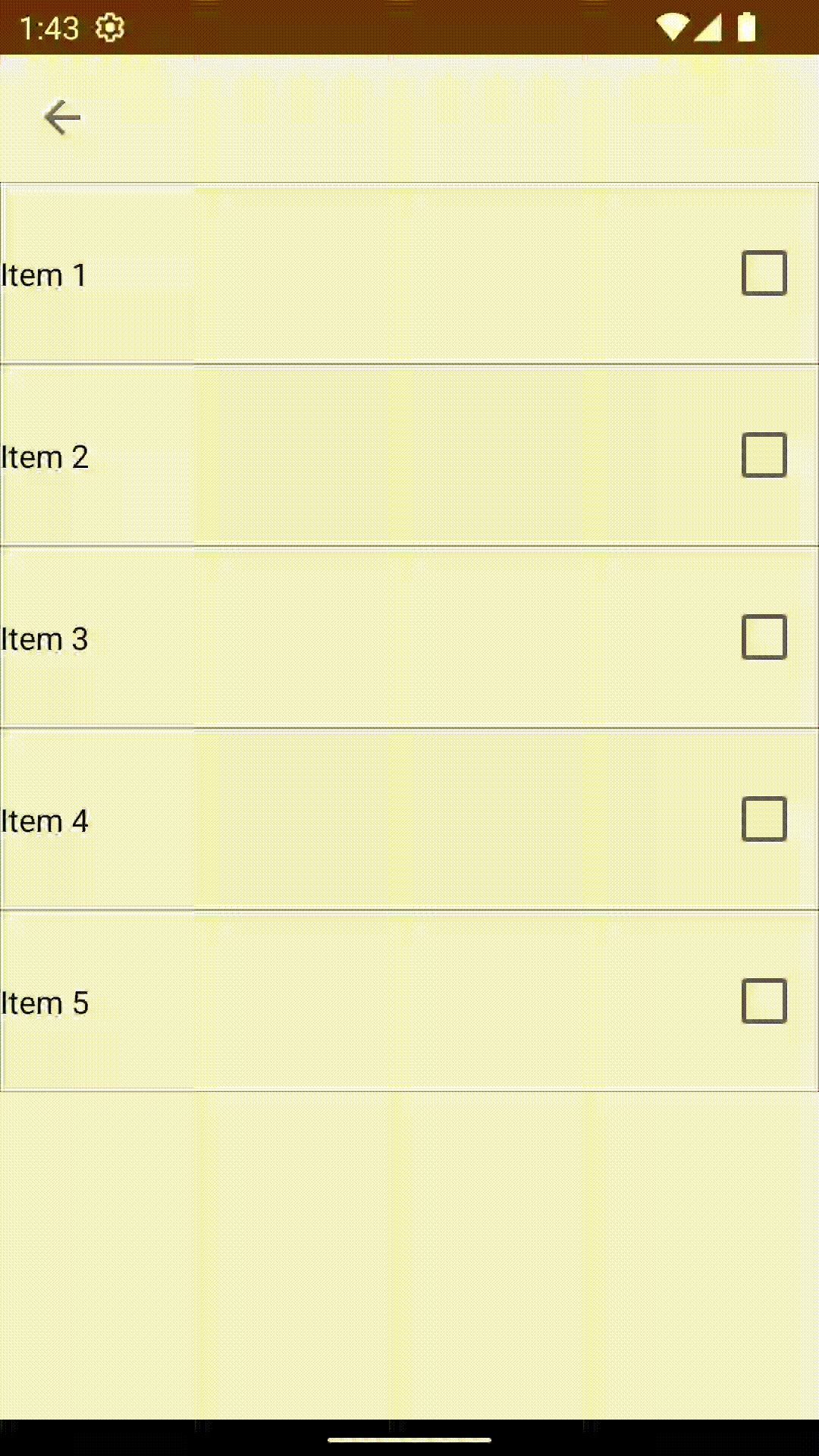
if (selectedIndex == index)instead ofif (isSelected). Do you need "isSelected" at all? – Convexityif (selectedIndex == index), it going to set index 0 as default option and also there will be no option to de-select the selected row component . That's why I have to useif(isSelected). But you are also right i have to useif (selectedIndex == index)outside the clickable to get the updated selectedIndex value. – Fixate