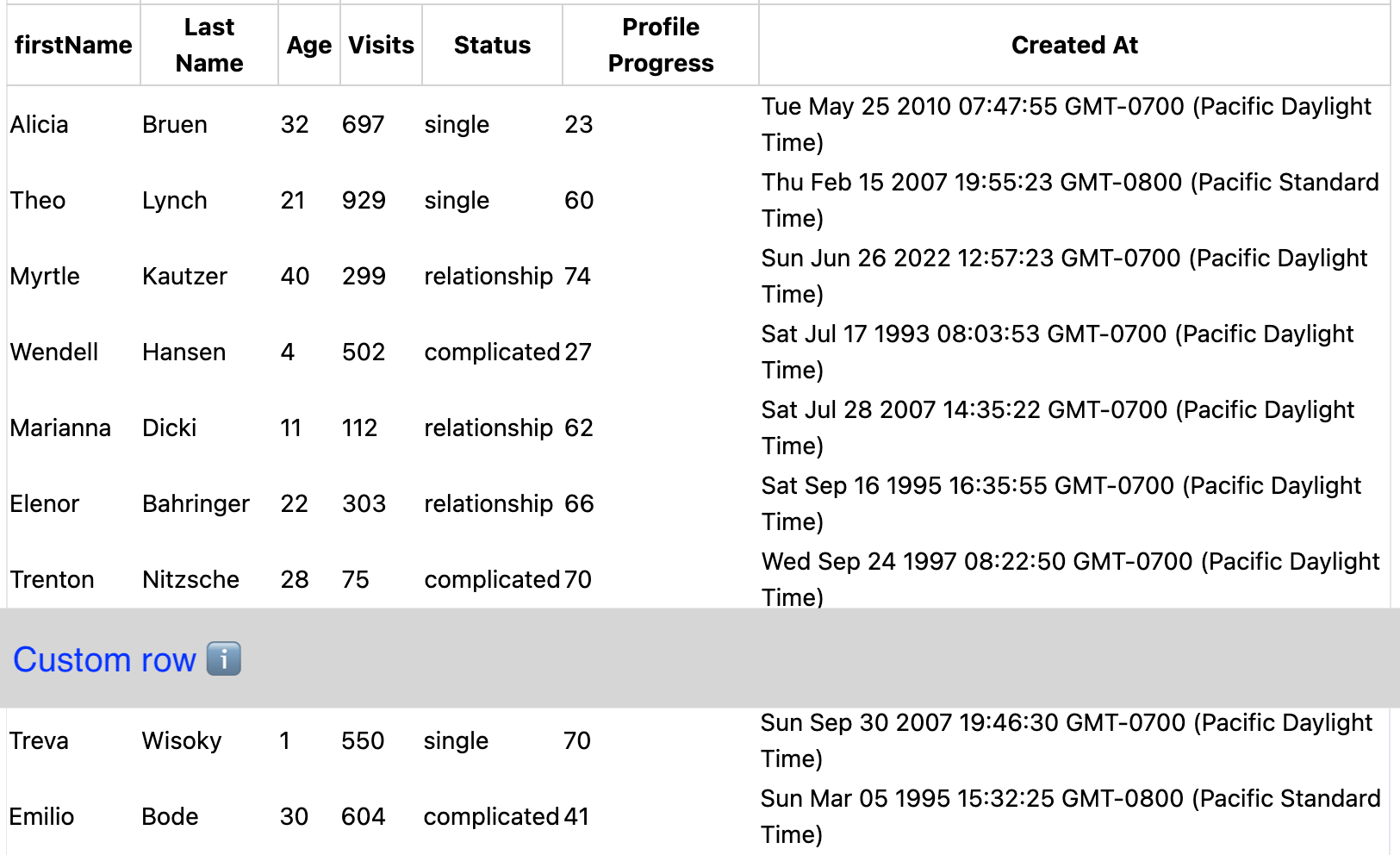The correct implementation depends on the condition you have for the custom row. In your table you should have something similar to this, where you get the rows of the table
table.getRowModel().rows
and map them to output an <tr> tag for each row.
<tbody>
{table.getRowModel().rows.map((row, index) => (
row.original.isCustomRow ?
<tr key={row.id}>
<td colSpan={columns.length} className="text-center">
Custom Row here
</td>
</tr>
:
<tr key={row.id}>
{row.getVisibleCells().map(cell => (
<td key={cell.id}>
{flexRender(cell.column.columnDef.cell, cell.getContext())}
</td>
))}
</tr>
))}
</tbody>
In this snippet above I insert a custom Row depending on a flag on the original object. For this to work you need to insert the custom Row inside the data you are using for the table.
Notice also the colspan attribute on the <td>, so that the entry spans over the row. Adjust it to your needs.