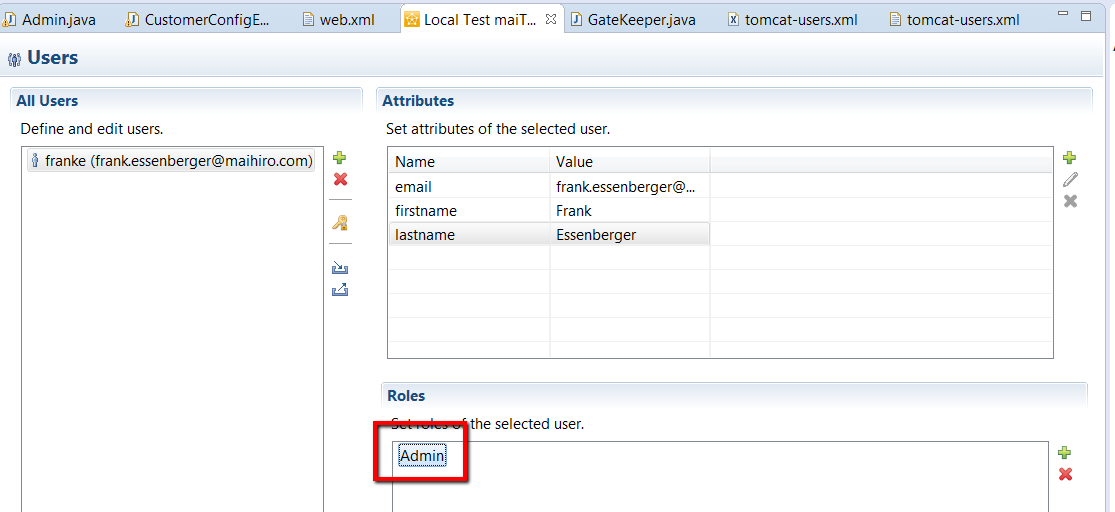I am trying to setup Tomcat with my current source code. I downloaded the zip from tomcat site (6.0.32).
I then put in the config file for my project in tomcatDir\conf\Catalina\localhost
I then added the users to tomcat-users.xml
When I hit my application using localhost:8080/<context root>, I get the login prompt as I am supposed to. After providing the right credentials, the tomcat throws 403 error.
I am able to access the manager with localhost:8080/manager/
tomcat-users.xml:
<role rolename="manager"/>
<role rolename="admin"/>
<user username="admin" password="5c50nD" roles="admin,manager"/>
<user username="nih\kishorev" password="altum" roles="admin,manager"/>