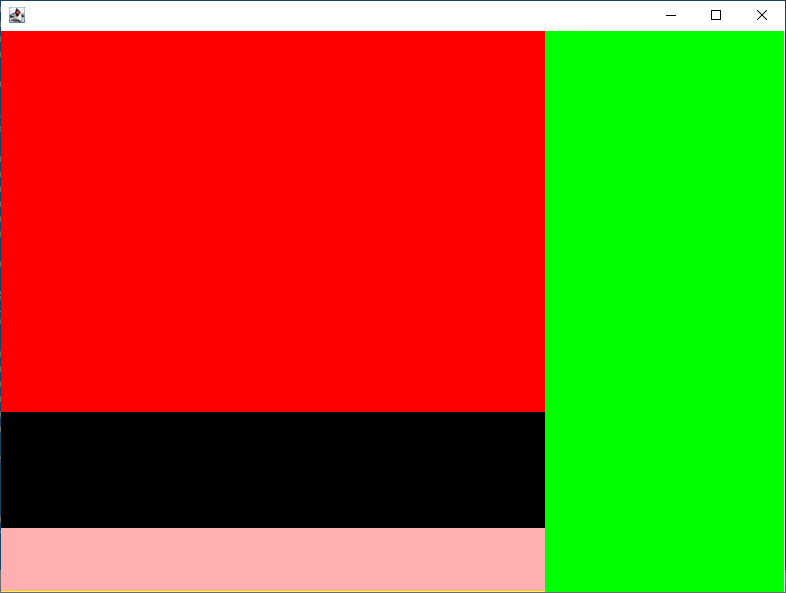I'm not exactly new to java (I've been using it for a year now) but this is my first go at swing. I'm trying to make a very simple chat client to learn both socket and swing at once. My question is "What must I do to align my panels correctly?". I've tried a lot of things (Though I don't have it in my code). Usually I work something like this out on my own, but I'm to the point I need to ask for help. Do I need to change the wieghtx, weighty? What I want the client to look like is something like this.

This is what it currently looks like.

Here is my code.
package com.client.core;
import java.awt.*;
import java.awt.event.*;
import javax.swing.*;
public class Window extends JFrame{
private int screenWidth = 800;
private int screenHeight = 600;
public Window(){
//Initial Setup
super("NAMEHERE - Chat Client Alpha v0.0.1");
setResizable(true);
setDefaultCloseOperation(JFrame.EXIT_ON_CLOSE);
setSize(screenWidth,screenHeight);
GridBagConstraints c = new GridBagConstraints();
//Main Panel
JPanel window = new JPanel();
window.setLayout(new GridBagLayout());
window.setBackground(Color.black);
//Panels
JPanel display = new JPanel();
JPanel chat = new JPanel();
chat.setLayout(new GridBagLayout());
JPanel users = new JPanel();
display.setBackground(Color.blue);
c.gridx = 0;
c.gridy = 0;
c.insets= new Insets(5,5,5,5);
window.add(display, c);
chat.setBackground(Color.red);
c.gridx = 0;
c.gridy = 3;
c.gridheight = 2;
c.gridwidth = 1;
c.insets= new Insets(5,5,5,5);
window.add(chat, c);
users.setBackground(Color.green);
c.gridx = 2;
c.gridy = 0;
c.insets= new Insets(5,5,5,5);
window.add(users, c);
//Buttons
//Text fields
JTextArea text = new JTextArea("DEREADFADSFEWFASDFSADFASDF");
c.gridx = 0;
c.gridy = 0;
chat.add(text);
JTextField input = new JTextField("type here to chat", 50);
c.gridx = 0;
c.gridy = 1;
c.insets= new Insets(5,5,5,5);
chat.add(input);
add(window);
}
static class ActLis implements ActionListener{
@Override
public void actionPerformed(ActionEvent e) {
// TODO Auto-generated method stub
}
}
}