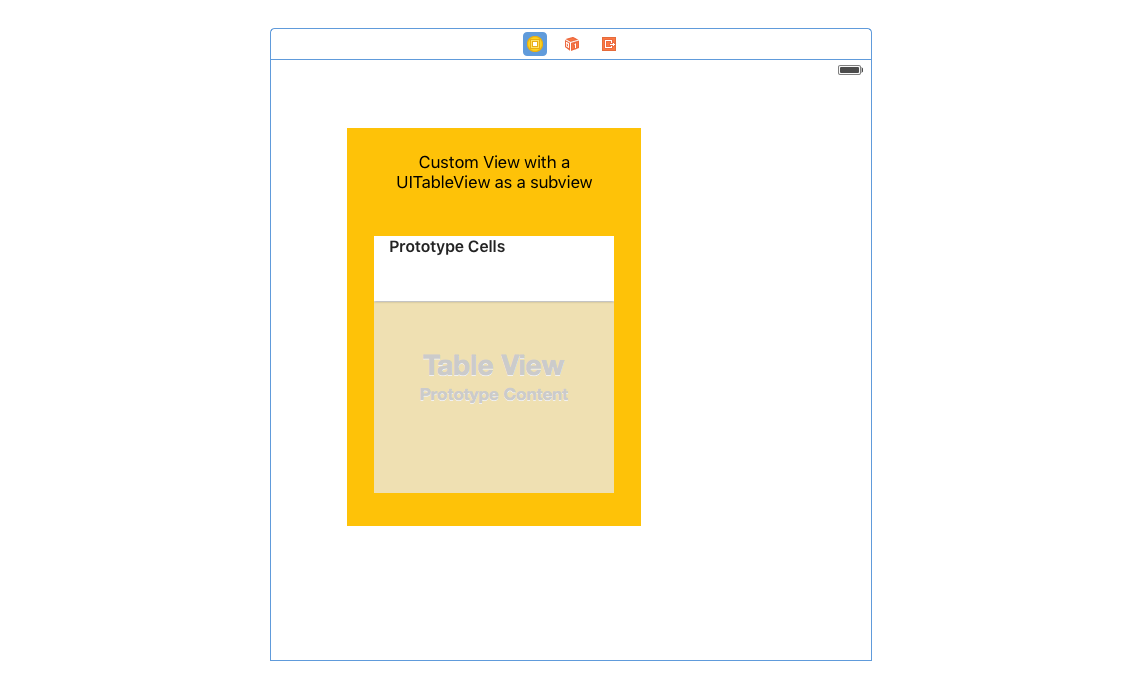Goal
I want to create a custom view that has a UITableView as a subview.
The custom view creates the table view programmatically. To the outside world (i.e., the ViewController), though, the custom view itself would appear to be a table view.
What I've tried
import UIKit
class CustomTableView: UIView {
// Do I make outlets?
//@IBOutlet var dataSource: UITableViewDataSource?
//@IBOutlet var delegate: UITableViewDelegate?
required init(coder aDecoder: NSCoder) {
super.init(coder: aDecoder)
}
override init(frame: CGRect){
super.init(frame: frame)
}
override func awakeFromNib() {
super.awakeFromNib()
}
override func layoutSubviews() {
super.layoutSubviews()
var tableView: UITableView!
tableView = UITableView(frame: self.bounds)
// I'm not sure how to set the delegate and dataSource
// tableView.dataSource = ???
// tableView.delegate = ???
self.addSubview(tableView)
}
}
After creating the UITableView programmatically and adding it as a subview to the custom view parent, I can't figure out how to get the custom view to act like it is the table view. That is, I don't know how to get the custom view to do the communication between the View Controller and the table view for the delegate and dataSource.
What I've read
These articles seemed good, but I got a little lost.
How do I make the custom view act like it's own table subview with regard to delegate and data source?