FolderBrowserDialog has always been a margin tool IMO.
When opening a standard mapped folder you can use RootFolder to remove some clutter. SelectedPath will open the parent folder and highlight your folder but it may be off screen. Your posted path may look OK as it most likely has a small number of folders to display and the selected one should be visible.
FolderBrowserDialog1.RootFolder = Environment.SpecialFolder.MyComputer
FolderBrowserDialog1.SelectedPath = "C:\temp"
If FolderBrowserDialog1.ShowDialog = Windows.Forms.DialogResult.OK Then
MsgBox(FolderBrowserDialog1.SelectedPath)
End If
Tested on Win7 .Net 4 VS2013 VB.Net WinForms
Here's a variation that doesn't need the control on the form:
Using fbd As New FolderBrowserDialog
fbd.RootFolder = Environment.SpecialFolder.MyComputer
fbd.SelectedPath = "H:\temp\scans"
If fbd.ShowDialog = Windows.Forms.DialogResult.OK Then
MsgBox(fbd.SelectedPath)
End If
End Using
Here's a way to use the OpenFileDialog, far from perfect but better than folder dialog IMO, and simpler than a subclass:
Using obj As New OpenFileDialog
obj.Filter = "foldersOnly|*.none"
obj.CheckFileExists = False
obj.CheckPathExists = False
obj.InitialDirectory = "C:\temp"
obj.CustomPlaces.Add("H:\OIS") ' add your custom location, appears upper left
obj.CustomPlaces.Add("H:\Permits") ' add your custom location
obj.Title = "Select folder - click Open to return opened folder name"
obj.FileName = "OpenFldrPath"
If obj.ShowDialog = Windows.Forms.DialogResult.OK Then
MsgBox(IO.Directory.GetParent(obj.FileName).FullName)
End If
End Using

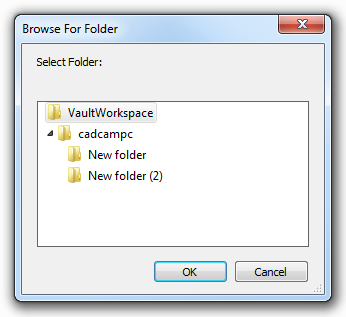
use openfiledialog for folder selectionfor alternatives. – Dendroid