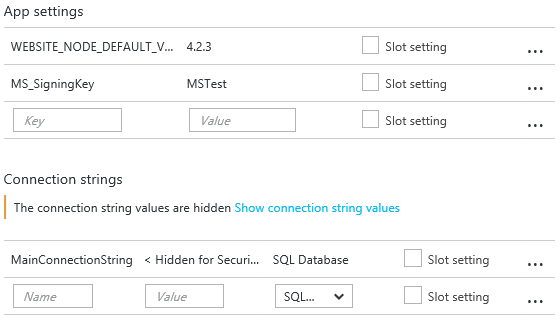In my Azure App Service I want to update application settings, but after publish from VS the keys doesn't override values from local Web.config
In the result my web.config on azure contains values from local settings
<connectionStrings>
<add name="MainConnectionString" connectionString="ConnectionStringToReplaceByAzure" providerName="System.Data.SqlClient" />
</connectionStrings>
<appSettings>
<add key="MS_SigningKey" value="Overridden by portal settings" />
</appSettings>