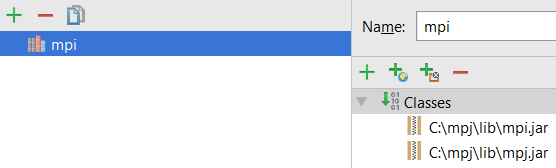I downloaded mpj-v0_44 and extracted it to C:\mpj
Put Windows system env. variables MPJ_HOME to C:\mpj and in PATH added value C:\mpj\bin
I added mpi.jar, mpj.jar in Project Structure -> Libraries
and wrote simple helloworld mpi program:
import mpi.MPI;
public class Main {
public static void main(String[] args) {
MPI.Init(args);
int me = MPI.COMM_WORLD.Rank();
int size = MPI.COMM_WORLD.Size();
System.out.println("Hello world from <"+me+"> of <"+size+">");
MPI.Finalize();
}
}
I created run configuration described on picture:
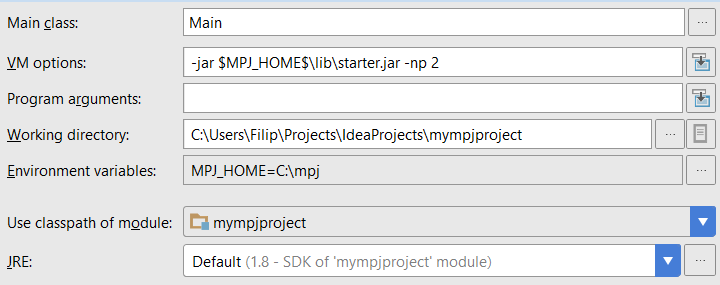
But I get the following error:
MPJ Express (0.44) is started in the multicore configuration
java.lang.reflect.InvocationTargetException
at sun.reflect.NativeMethodAccessorImpl.invoke0(Native Method)
at sun.reflect.NativeMethodAccessorImpl.invoke(NativeMethodAccessorImpl.java:62)
at sun.reflect.DelegatingMethodAccessorImpl.invoke(DelegatingMethodAccessorImpl.java:43)
at java.lang.reflect.Method.invoke(Method.java:497)
at runtime.starter.MulticoreStarter$1.run(MulticoreStarter.java:281)
at java.lang.Thread.run(Thread.java:745)
Caused by: java.lang.ClassNotFoundException: 0
at java.net.URLClassLoader.findClass(URLClassLoader.java:381)
at java.lang.ClassLoader.loadClass(ClassLoader.java:424)
at java.lang.ClassLoader.loadClass(ClassLoader.java:357)
at java.lang.Class.forName0(Native Method)
at java.lang.Class.forName(Class.java:264)
at com.intellij.rt.execution.application.AppMain.main(AppMain.java:122)
... 6 more
I found similar problems in eclipse posted but none solution worked:
java.io.FileNotFoundException: null\conf\wrapper.conf (The system cannot find the path specified)
"Unresolved compilation problems" from running MPJ express in Eclipse Indigo
In Eclipse everything works fine but I need Intellij IDEA!
PS:
(if you need javadoc add whole C:\mpj\lib folder and C:\mpj\src folder for library sources)