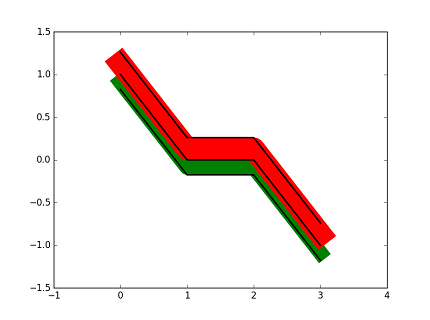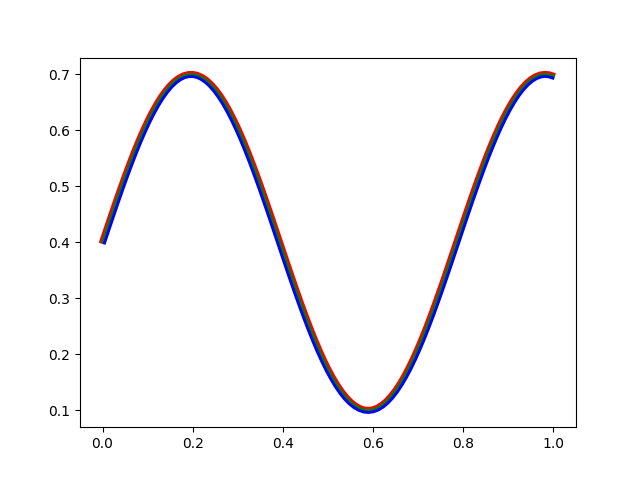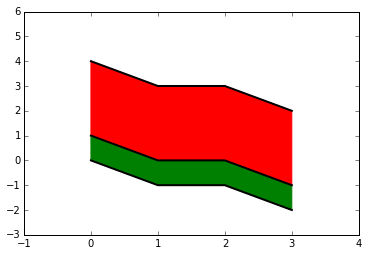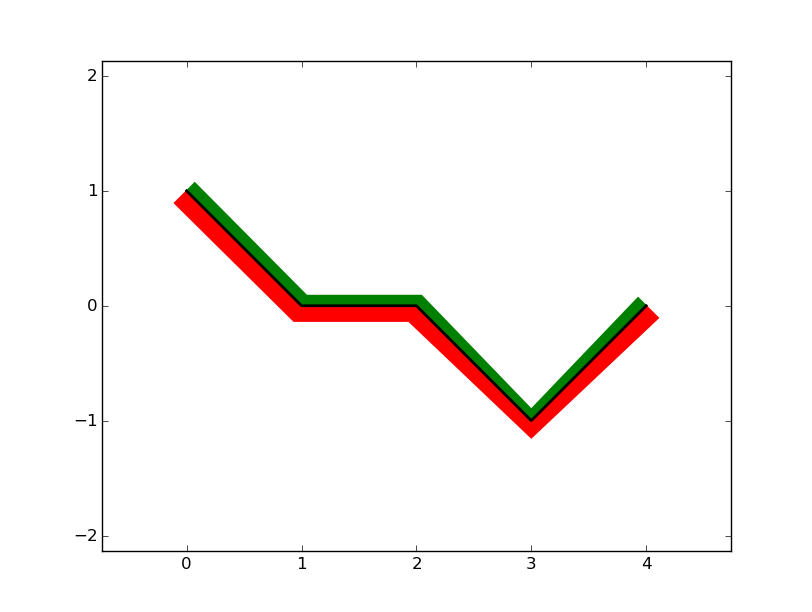How to use matplotlib or pyqtgraph draw plot like this:
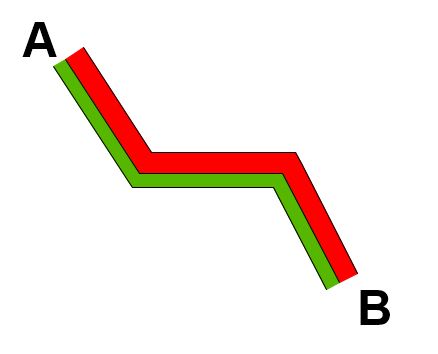
Line AB is a two-directions street, green part represents the direction from point A to point B, red part represents B to A, width of each part represents the traffic volume. Widths are measured in point, will not changed at different zoom levels or dpi settings.
This is only an example, in fact I have hunderds of streets. This kind of plot is very common in many traffic softwares. I tried to use matplotlib's patheffect but result is frustrated:
from matplotlib import pyplot as plt
import matplotlib.patheffects as path_effects
x=[0,1,2,3]
y=[1,0,0,-1]
ab_width=20
ba_width=30
fig, axes= plt.subplots(1,1)
center_line, = axes.plot(x,y,color='k',linewidth=2)
center_line.set_path_effects(
[path_effects.SimpleLineShadow(offset=(0, -ab_width/2),shadow_color='g', alpha=1, linewidth=ab_width),
path_effects.SimpleLineShadow(offset=(0, ba_width/2), shadow_color='r', alpha=1, linewidth=ba_width),
path_effects.SimpleLineShadow(offset=(0, -ab_width), shadow_color='k', alpha=1, linewidth=2),
path_effects.SimpleLineShadow(offset=(0, ba_width), shadow_color='k', alpha=1, linewidth=2),
path_effects.Normal()])
axes.set_xlim(-1,4)
axes.set_ylim(-1.5,1.5)
One idea came to me is to take each part of the line as a standalone line, and recalculate it's position when changing zoom level, but it's too complicated and slow.
If there any easy way to use matplotlib or pyqtgraph draw what I want? Any suggestion will be appreciated!