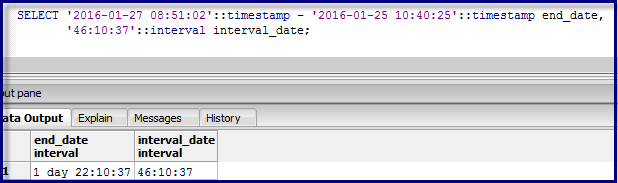When an interval is a difference between two timestamps it is always justified to hours (i.e. it has standard format). Examples:
select
'2015-01-01 13:0:0'::timestamp - '2014-01-01 23:0:0'::timestamp, --> 364 days 14:00:00
'2015-01-01 13:0:0'::timestamp - '2014-01-01 03:0:0'::timestamp, --> 365 days 10:00:00
'2015-01-01 13:0:0'::timestamp - '2015-01-01 03:0:0'::timestamp; --> 10:00:00
Calculations on intervals are executed on date part and time part separately, so they may lead to strange formats. Examples:
select
'2 day 1:00:00'::interval- '1 day 2:00:00'::interval, --> 1 day -01:00:00 (!!)
'2 day 100:00:00'::interval+ '1 day 60:00:00'::interval, --> 3 days 160:00:00
'2 day 100:00:00'::interval- '2 day 60:00:00'::interval; --> 40:00:00
For such cases Postgres developers provided the appropriate function for the format standardization:
select
justify_hours('1 day -01:00:00'), --> 23:00:00
justify_hours('3 days 160:00:00'), --> 9 days 16:00:00
justify_hours('40:00:00'); --> 1 day 16:00:00
However they did not think that the reverse operation would be needful. In this answer I proposed a function to convert a date part of an interval to hours. I think it can be (with some minor changes) some kind of reverse function for justify_hours():
create or replace function unjustify_hours(interval)
returns interval language sql as $$
select format('%s:%s',
(extract (epoch from $1) / 3600)::int,
to_char($1, 'mi:ss'))::interval;
$$;
select
unjustify_hours('23:00:00'), --> 23:00:00
unjustify_hours('9 days 16:00:00'), --> 232:00:00
unjustify_hours('1 day 16:00:00'); --> 40:00:00
The function to_char(interval, text) cannot be helpful here, as
select
to_char(interval '23:00:00', 'hh24:mi:ss'), --> 23:00:00
to_char(interval '9 days 16:00:00', 'hh24:mi:ss'), --> 16:00:00 (!)
to_char(interval '1 day 16:00:00', 'hh24:mi:ss'); --> 16:00:00 (!)
Note that an interval can be correctly formatted in many ways:
select
justify_hours('100:00:00'), --> 4 days 04:00:00
justify_hours('1 days 76:00:00'), --> 4 days 04:00:00
justify_hours('2 days 52:00:00'), --> 4 days 04:00:00
justify_hours('5 days -20:00:00'); --> 4 days 04:00:00
Per the documentation:
According to the SQL standard all fields of an interval value must
have the same sign, so a leading negative sign applies to all fields;
for example the negative sign in the interval literal '-1 2:03:04'
applies to both the days and hour/minute/second parts. PostgreSQL
allows the fields to have different signs, and traditionally treats
each field in the textual representation as independently signed, so
that the hour/minute/second part is considered positive in this
example. If IntervalStyle is set to sql_standard then a leading sign
is considered to apply to all fields (but only if no additional signs
appear). Otherwise the traditional PostgreSQL interpretation is used.
To avoid ambiguity, it's recommended to attach an explicit sign to
each field if any field is negative.
and
Internally interval values are stored as months, days, and seconds.
This is done because the number of days in a month varies, and a day
can have 23 or 25 hours if a daylight savings time adjustment is
involved. The months and days fields are integers while the seconds
field can store fractions. Because intervals are usually created from
constant strings or timestamp subtraction, this storage method works
well in most cases. Functions justify_days and justify_hours are
available for adjusting days and hours that overflow their normal
ranges.