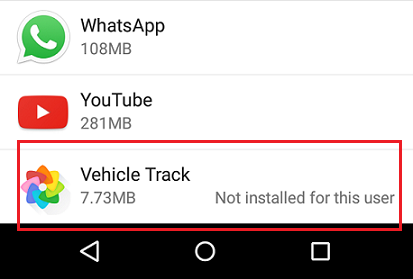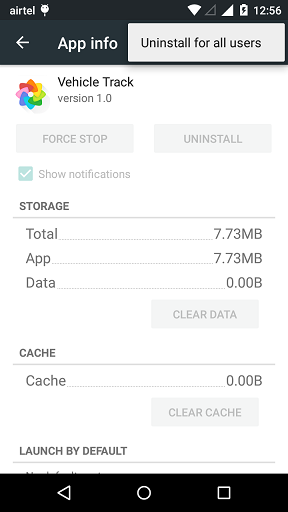I got a strange issue in few of my recent applications.
What I did:
- Installing an application either directly using USB cable with Android Studio . Or downloading and installing signed APK through my local server.
- Application works fine in all aspects
- Uninstalling the application by long press and dragging the app icon to Uninstall icon
- Or uninstalling through Settings -> Apps -> Uninstall by selecting the app
Problem:
- After uninstall , under Settings -> Apps -> Still the app is shown as below
- My application still shows in the list at the bottom with NOT INSTALLED FOR THIS USER message
- I am not sure why this is happening. For majority of devices again downloading/installing new APK version from local server does not work unless I again uninstall by clicking on above list and goes to next screen as shown below.
- What might be causing this?
- Does any other developer faced same issue?
Android Studio Version : 2.1.3
Min SDK in Manifest : 17
Devices Tested : Nexus 4 , OnePlus 3 , Motorolla Gen-3 , Honor
Different Trials Made:
Device is having only one user Owner
- Now I have uninstalled an application which was downloaded from App store. This was done successfully without giving an option again with NOT INSTALLED FOR THIS USER
- Again complete removal of my application and reinstalling is done. After this , I tried to uninstall again.The same options are shown for my application NOT INSTALLED FOR THIS USER
- Seems to be this is the issue with custom applications and not those installed from App Store. In-fact some steps which probably I am missing. Can anyone point out!!