I really need to know how to lock the x axis of an SKSpriteNode and its physicsBody. I need to keep the SKSpriteNode dynamic and affectedByGravity. The node is on a slope, so this is why it's x axis is moved due to gravity. However, I don't want the x axis of this SKSpriteNode to move due to gravity. Is there a way to lock the x axis in order to achieve this?
Thanks for any help :D
Edit: I have tried to apply a constraint to the x value like this:
let xConstraint = SKConstraint.positionX(SKRange(constantValue: 195))
node.constraints?.append(xConstraint)
However this doesn't work and I'm not sure why and how to fix it. Anyone know of a solution?
Edit 2: SKPhysicsJointPin is actually looking more promising. In the comments of the first response/answer to this question, I have been trying to figure how to properly use it in my situation.
An example of my code:
let node = SKSpriteNode(imageNamed: "node")
enum collisionType: UInt32 {
case node = 1
case ground = 2
case other = 4 //the other node is unrelated to the ground and node
}
class GameScene: SKScene, SKPhysicsContactDelegate {
override func didMove(to view: SKView) {
//Setup node physicsBody
node.physicsBody = SKPhysicsBody(rectangleOf: node.size)
node.physicsBody?.categoryBitMask = collisionType.node.rawValue
node.physicsBody?.collisionBitMask = //[other node that isn't the ground or the node]
node.physicsBody?.contactTestBitMask = //[other node that isn't the ground or the node]
node.physicsBody?.isDynamic = true
node.physicsBody?.affectedByGravity = true
addChild(node)
//Physics Setup
physicsWorld.contactDelegate = self
}
The node is on top of the ground, and the ground is composed of various SKSpriteNode lines that have a volumeBased physicsBody. The ground keeps adding new lines at the front, and removing the ones at the back, and changing the x value of each line by a negative (so the ground appears to moving - this process is performed in an SKAction). These lines (the parts of the ground) are on an angle which is why the node's x axis moves. I want the node to always be at the front of the ground (e.g. always on top of the newly created line). Currently, setting the position of the node like this locks the x axis (solving my issue):
override func didSimulatePhysics() {
//Manage node position
node.position.x = 195
node.position.y = CGFloat([yPosition of the first line of the ground - the yPosition keeps changing])
}
Note: ^This^ function is inside the GameScene class
The x axis actually stays the same like this. However, the issue is that now the physicsBody of the node is lower than the centre of the node (which didn't happen before).

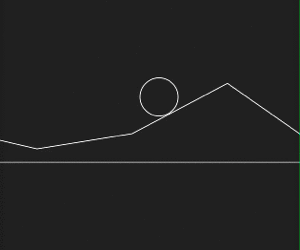
SCNPhysicsSliderJointin which you spoof the second body (no mass, collision, contacts, etc) – Scandent