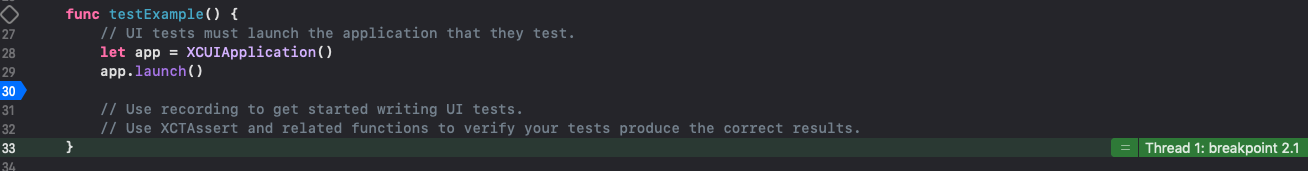I am implementing UITests for my iOS app. So far, I've been able to do some simple testing, but I've come to a tableView where there are two sections. Each section has a sectionHeaderView containing static text, eg. "SECTION 1" and "SECTION 2", in normal sectionHeader style.
When performing app.tables.staticTexts["SECTION 1"].exists it returns true. This is the first section, visible at the very top when the view loads.
When performing the same, but for "SECTION 2", it returns false. The sectionHeaderView for this section is outside the view at this point, so I thought this was the problem, but it turns out it's not..
I tried app.swipeUp(), which successfully brings the second section into the screen. After the swipeUp i sleep for a few seconds for the view to settle, and I perform the same check, but it simply cannot find the second sectionView.
After scrolling down, I have tried to print out app.tables.staticTexts.debugDescription to see what it can find, and it only shows the first section as well as a tableFooterView I have at the very bottom of the tableView.
At the time I perform app.tables.staticTexts["SECTION 2"].exists I can literally see the "SECTION 2" text on the simulator. Yet it does not exist to the test.
Why is my second sectionHeaderView completely invisible to XCTest? Could it be that I have disabled some sort of accessibility-variable on this view in particular? I can't find anything..
Edit, output:
t = 32.25s Find: Descendants matching type Table
t = 32.26s Find: Descendants matching type StaticText
t = 32.26s Find: Elements matching predicate '"SECTION 1" IN identifiers'
Found SECTION 1. Will scroll down to find Section 2.
t = 32.26s Swipe up Target Application 0x6080000bbf60
t = 32.26s Wait for app to idle
t = 32.30s Find the Target Application 0x6080000bbf60
t = 32.30s Snapshot accessibility hierarchy for my.bundle.identifier
t = 33.09s Wait for app to idle
t = 33.14s Synthesize event
t = 33.42s Wait for app to idle
Slept for 3 seconds. Have scrolled down. SECTION 2 in view now.
t = 38.86s Snapshot accessibility hierarchy for my.bundle.identifier
t = 39.64s Find: Descendants matching type Table
t = 39.65s Find: Descendants matching type StaticText
t = 39.65s Find: Elements matching predicate '"SECTION 2" IN identifiers'
t = 39.66s Assertion Failure: MyUITests.swift:347: XCTAssertTrue failed - SECTION 2 does not exist
t = 39.66s Tear Down