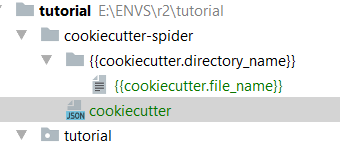I'm working in win 10 with git bash and I want to create a scrapy spider from a cookiecutter template. I'm looking at https://cookiecutter.readthedocs.io/en/latest/overview.html and https://cookiecutter.readthedocs.io/en/latest/first_steps.html for guidance.
I have created a cookiecutter-spider directory and put my spider1 template in it.My cookiecutter.json file is in the tutorial directory and is as follows:
{
"project_name": "Offical Project Name™",
"description": "A short description of the project",
"directory_name": "tutorial",
"file_name": "test_spider",
"project_name": "cookiecutter-spider",
}
when I run it at the command line:
$ cookiecutter /e/ENVS/r2/tutorial/cookiecutter-spider
A valid repository for "e:/ENVS/r2/tutorial/cookiecutter-spider" could not be found in the following locations:
e:/ENVS/r2/tutorial/cookiecutter-spider/
e:/ENVS/r2/tutorial/cookiecutter-spider/
How can I get this working?