I would like the JXA equivalent of this AppleScript snippet:
tell application "Finder"
# Get path
set currentTarget to target of window 1
set posixPath to (POSIX path of (currentTarget as alias))
# Show dialog
display dialog posixPath buttons {"OK"}
end tell
The closest I got was using the url property to initialize a Foundation NSURL object and access its fileSystemRepresentation property like so:
// Get path
var finder = Application('Finder')
var currentTarget = finder.finderWindows[0].target()
var fileURLString = currentTarget.url()
// I'd like to get rid of this step
var fileURL = $.NSURL.alloc.initWithString(fileURLString)
var posixPath = fileURL.fileSystemRepresentation
// Show dialog
finder.includeStandardAdditions = true
finder.displayAlert('', {buttons: ['Ok'], message: posixPath})
But this seems unnecessarily complex. Is there a nicer way to get to the POSIX path without using Foundation API or manual string wrangling?
If I naively try this:
finder.finderWindows[0].target().posixPath()
I get this error:
app.startupDisk.folders.byName("Users").folders.byName("kymer").folders.byName("Desktop").posixPath()
--> Error -1728: Can't get object.
This SO answer seems relevant, but I can't seem to adapt it to fit my needs:
App = Application.currentApplication()
App.includeStandardAdditions = true
SystemEvents = Application('System Events')
var pathToMe = App.pathTo(this)
var containerPOSIXPath = SystemEvents.files[pathToMe.toString()].container().posixPath()
Any help would be greatly appreciated!

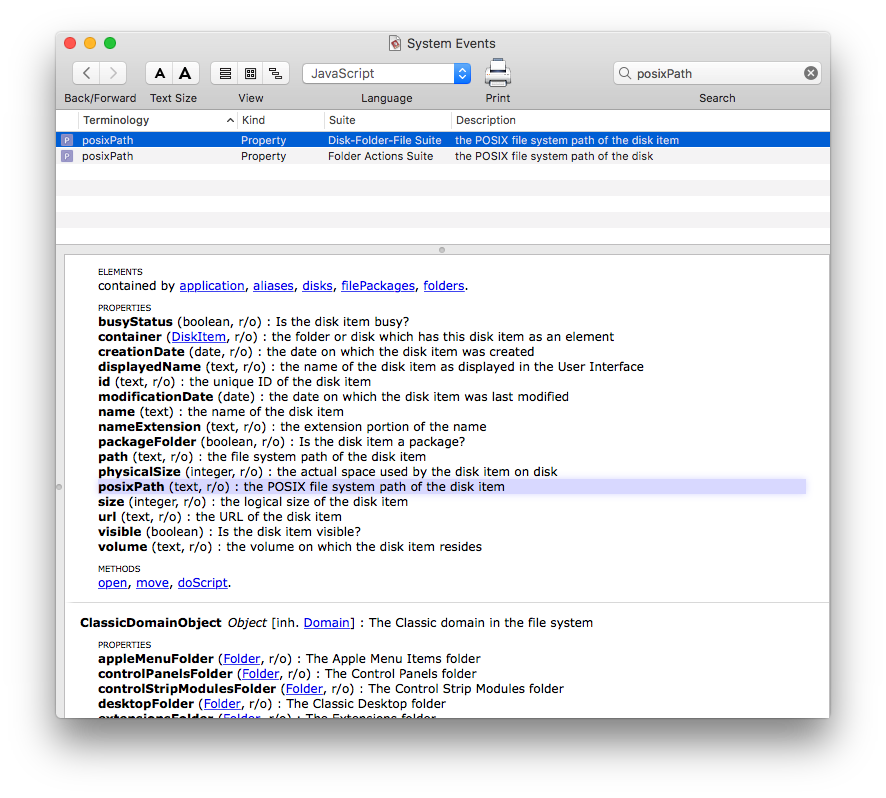
NSURLin your answer, too. – StaatsNSURL, because it's the simplest and most robust solution given the circumstances, but, just to be absolutely clear: this should NOT be necessary. I've made this clearer in my answer. – Barger