I created a new route from the react-starter-kit project and it does an async fetch of some data, then renders it, but a second later the page reloads with a message saying "Page not found - sorry but the page you're trying to view does not exist".
In the console I see - "Warning: Text content did not match. Server: "Balances" Client: "Page Not Found"
async function action() {
let bittrex = new ccxt.bittrex ({
'apiKey': '',
'secret': ''
})
try {
// fetch account balance from the exchange
let bittrexBalance = await bittrex.fetchBalance ()
/**** commenting above and uncommenting this block stops it from happening....
let bittrexBalance = {};
bittrexBalance.info= [];
let currency = {};
currency.Currency = "BTC";
currency.Value=999;
// output the result
bittrexBalance.info.push(currency);*/
console.log ('balance', bittrexBalance)
let balances = [];
balances.push(bittrexBalance)
return {
title: "Balances",
component: (
<Layout>
<Balances balances={balances} />
</Layout>
),
};
} catch (e) {
console.log('SOME sort of error', e);
}
Does anyone have any idea what this could be?
Edit to add, I realise now that if I disable Javascript everything works perfectly...
It seems to be running through the universal router twice. The first time 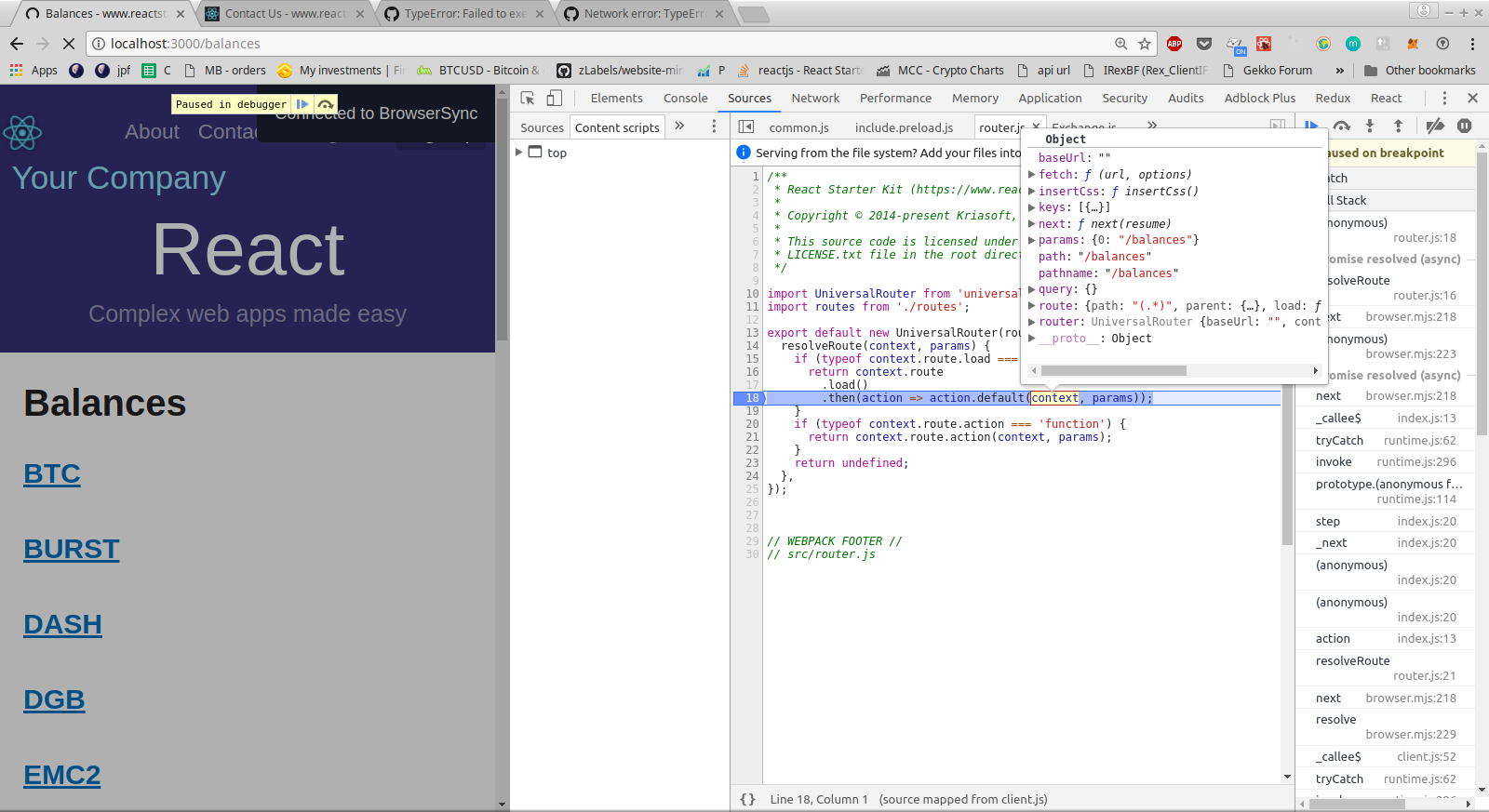
That's the only clue I've found so far... I don't understand why it's reloading the page once it has already loaded...
The Page not found error is coming from it going through :
catch (e) the second time... I suspect something is happening inside the ccxt library but that the problem is actually that it is called a second time because the page is somehow reloaded...
