I call my app by localhost:3000?paramname=12345
inside NodeJS I have
server.js
var http = require('http');
var app = require('./app');
var server = http.createServer(app.handleRequest).listen(3000, function () {
console.log('Server running on Port 3000');
});
and my app.js
var url = require('url');
var path = require('path');
function handleRequest(req, res) {
// parse url and extract URL path
var pathname = url.parse(req.url).pathname;
// file extention from url
const ext = path.extname(pathname);
console.log(req.url);
});
now the console.log(req.url) would output me /?paramname=12345
but how would i get only the var-name paramname or it's value 12345 ??
when I try everything i find, but I onl get undefined or the script brakes because no such function.

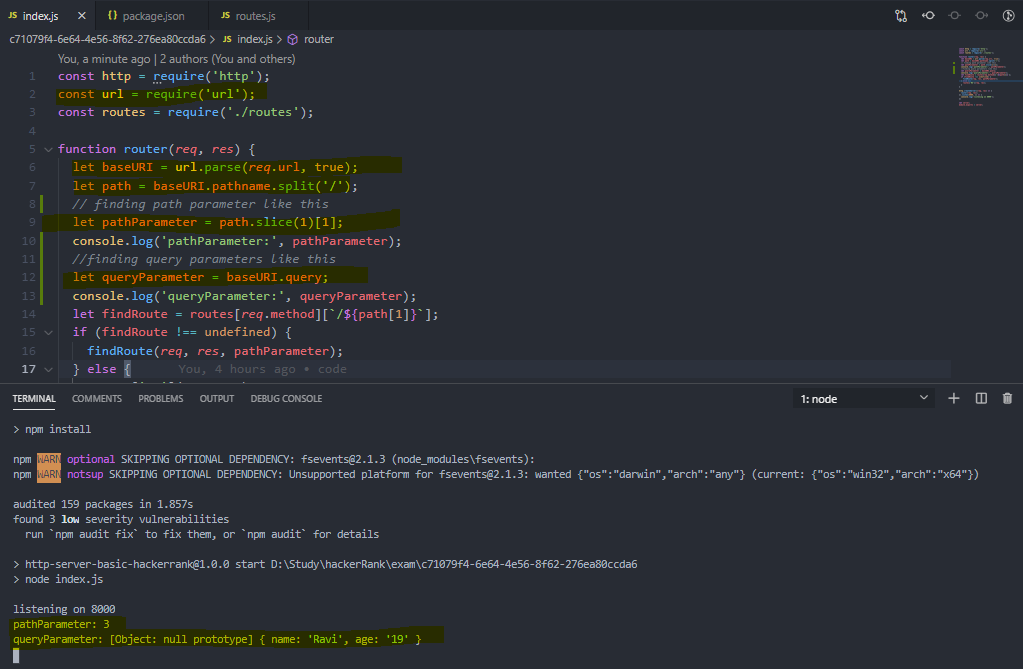
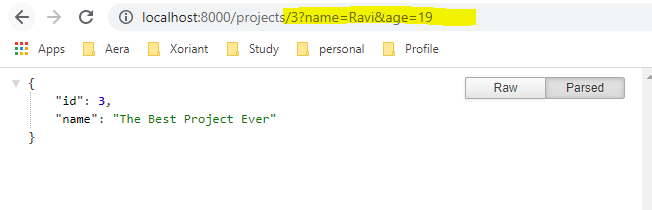
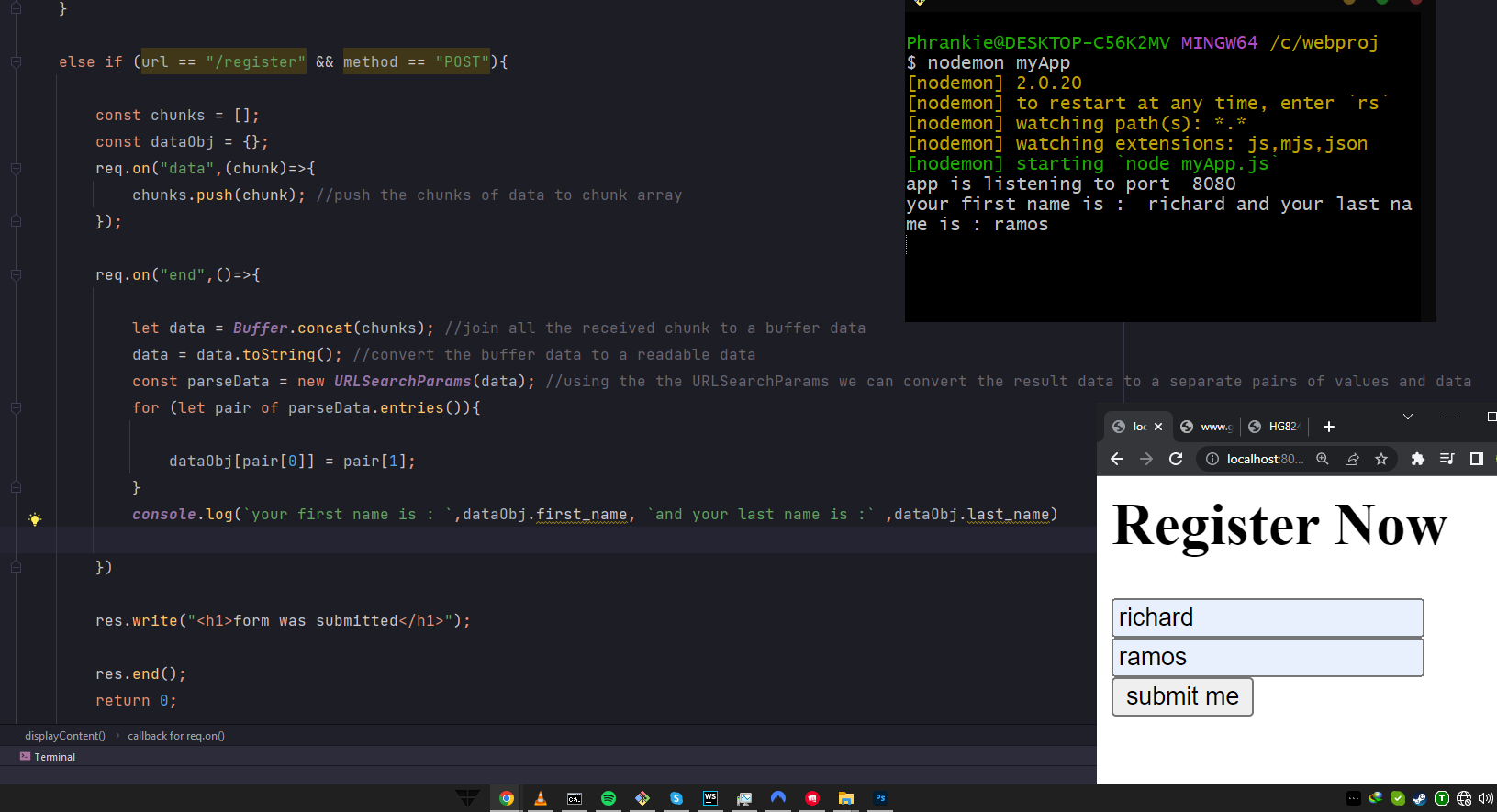
body-parser? or would it dourl.parse(req.url)somehow , too? .. i mean, i getparamname=12345when I doconsole.log(url.parse(req.url).query)– Punishablemodule.exports– RatliffhandleRequestas a module. so far it runs correctly until this one thing that i am not able to extract the query-varname or its value. – Punishable