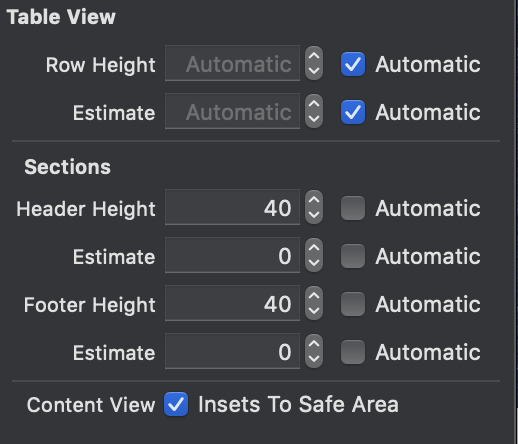Does anyone know the meaning of this warning? I don't understand the problem it's describing. If I provided an estimated height when I shouldn't have, why is it a problem?
Here's some more info and screenshots:
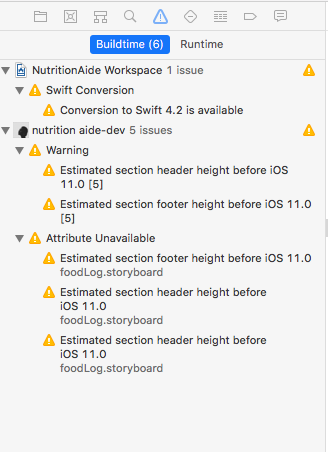
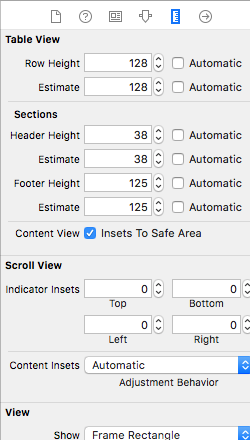
My target is iOS 10, because I want to support older devices.
In the tableViewController, I have overridden both heightForFooterInSection and estimatedHeightForFooterInSection (they each provide the same value, one of 2 possible heights)
I'm using this method to load the view into the footers: Swift - How creating custom viewForHeaderInSection, Using a XIB file?