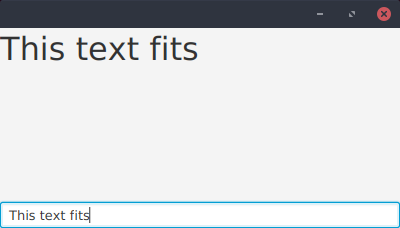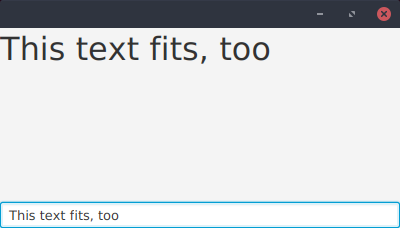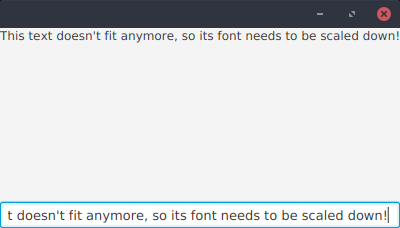You can use temp Text object to measure text size, and scale the font if it doesn't fit. Something like this:
import javafx.application.Application;
import javafx.scene.Scene;
import javafx.scene.control.Label;
import javafx.scene.control.TextField;
import javafx.scene.layout.AnchorPane;
import javafx.scene.text.Font;
import javafx.scene.text.Text;
import javafx.stage.Stage;
public class Main extends Application {
//maximum width of the text/label
private final double MAX_TEXT_WIDTH = 400;
//default (nonscaled) font size of the text/label
private final double defaultFontSize = 32;
private final Font defaultFont = Font.font(defaultFontSize);
@Override
public void start(Stage primaryStage) {
final TextField tf = new TextField("Label text goes here");
final Label lbl = new Label();
lbl.setFont(defaultFont);
lbl.textProperty().addListener((observable, oldValue, newValue) -> {
//create temp Text object with the same text as the label
//and measure its width using default label font size
Text tmpText = new Text(newValue);
tmpText.setFont(defaultFont);
double textWidth = tmpText.getLayoutBounds().getWidth();
//check if text width is smaller than maximum width allowed
if (textWidth <= MAX_TEXT_WIDTH) {
lbl.setFont(defaultFont);
} else {
//and if it isn't, calculate new font size,
// so that label text width matches MAX_TEXT_WIDTH
double newFontSize = defaultFontSize * MAX_TEXT_WIDTH / textWidth;
lbl.setFont(Font.font(defaultFont.getFamily(), newFontSize));
}
});
lbl.textProperty().bind(tf.textProperty());
final AnchorPane root = new AnchorPane(lbl, tf);
AnchorPane.setLeftAnchor(tf, 0d);
AnchorPane.setRightAnchor(tf, 0d);
AnchorPane.setBottomAnchor(tf, 0d);
primaryStage.setScene(new Scene(root, MAX_TEXT_WIDTH, 200));
primaryStage.show();
}
}
Note that tmpText.getLayoutBounds() returns the bounds that do not include any transformations/effects (if these are needed, you'll have to add text object to temp scene and calculate its bounds in parent).
![Text fits]()
![Text fits, again]()
![Text scaled down]()