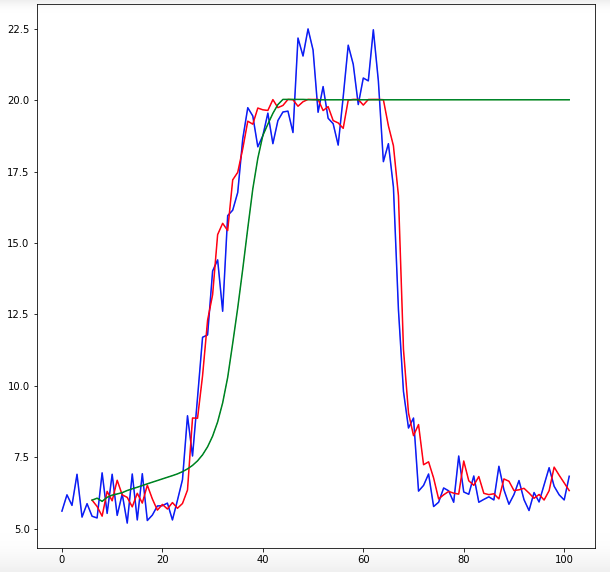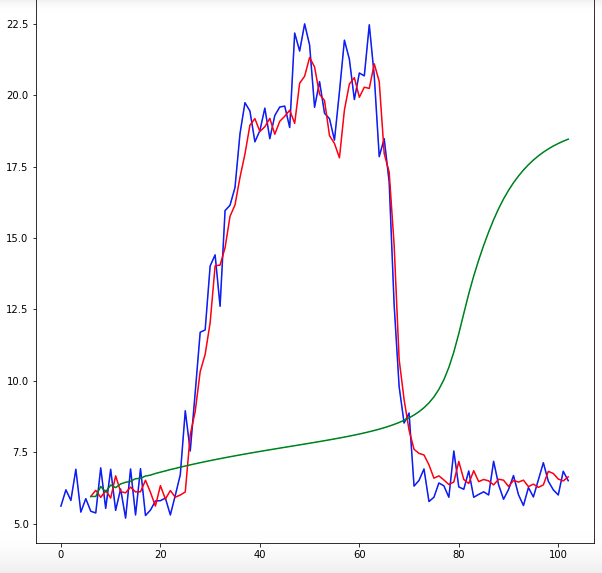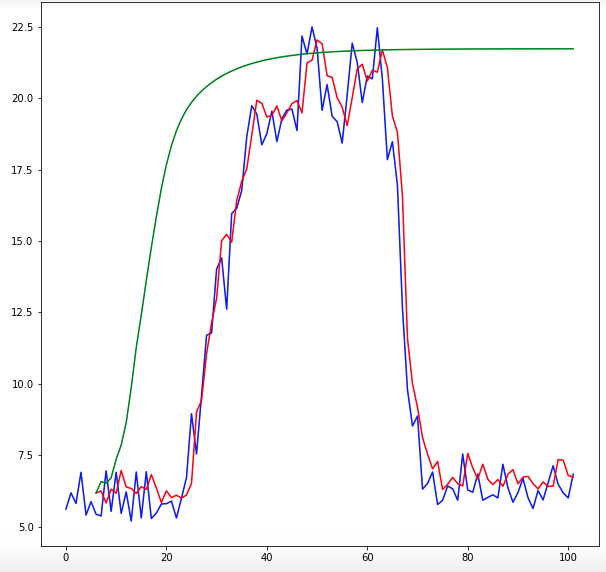I am using the Sequential model from Keras, with the DENSE layer type. I wrote a function that recursively calculates predictions, but the predictions are way off. I am wondering what is the best activation function to use for my data. Currently I am using hard_sigmoid function. The output data values range from 5 to 25. The input data has the shape (6,1) and the output data is a single value. When I plot the predictions they never decrease. Thank you for the help!!
# create and fit Multilayer Perceptron model
model = Sequential();
model.add(Dense(20, input_dim=look_back, activation='hard_sigmoid'))
model.add(Dense(16, activation='hard_sigmoid'))
model.add(Dense(1))
model.compile(loss='mean_squared_error', optimizer='adam')
model.fit(trainX, trainY, epochs=200, batch_size=2, verbose=0)
#function to predict using predicted values
numOfPredictions = 96;
for i in range(numOfPredictions):
temp = [[origAndPredictions[i,0],origAndPredictions[i,1],origAndPredictions[i,2],origAndPredictions[i,3],origAndPredictions[i,4],origAndPredictions[i,5]]]
temp = numpy.array(temp)
temp1 = model.predict(temp)
predictions = numpy.append(predictions, temp1, axis=0)
temp2 = []
temp2 = [[origAndPredictions[i,1],origAndPredictions[i,2],origAndPredictions[i,3],origAndPredictions[i,4],origAndPredictions[i,5],predictions[i,0]]]
temp2 = numpy.array(temp2)
origAndPredictions = numpy.vstack((origAndPredictions, temp2))
update: I used this code to implement the swish.
from keras.backend import sigmoid
def swish1(x, beta = 1):
return (x * sigmoid(beta * x))
def swish2(x, beta = 1):
return (x * sigmoid(beta * x))
from keras.utils.generic_utils import get_custom_objects
from keras.layers import Activation
get_custom_objects().update({'swish': Activation(swish)})
model.add(Activation(custom_activation,name = "swish1"))
update: Using this code:
from keras.backend import sigmoid
from keras import backend as K
def swish1(x):
return (K.sigmoid(x) * x)
def swish2(x):
return (K.sigmoid(x) * x)
Thanks for all the help!!