I downloaded the agora.io video sdk asset from the asset store, imported it to a new project. On the demo "SceneHome" scene, I entered the api id. Clicked play, and as soon as I click the "join" button Unity crashes. As far as I can tell the crash happens on the
app.join(field.text);
line in the TestHome.cs script (line #86).
I tested it in 2019.3.2f1 and 2020.1.0b5. The result was the same. The OS is Catalina 10.15.4.
The demo works on Windows.
I followed this tutorial: https://medium.com/@jake_agora.io/mac-run-video-chat-within-your-unity-application-e001091db62f but used x86_64 dlls instead of x86
Does anyone know what this is about? Or where should I begin to look?
Another tutorial, this one from Agora:
https://www.agora.io/en/blog/run-video-chat-within-your-unity-application-mac

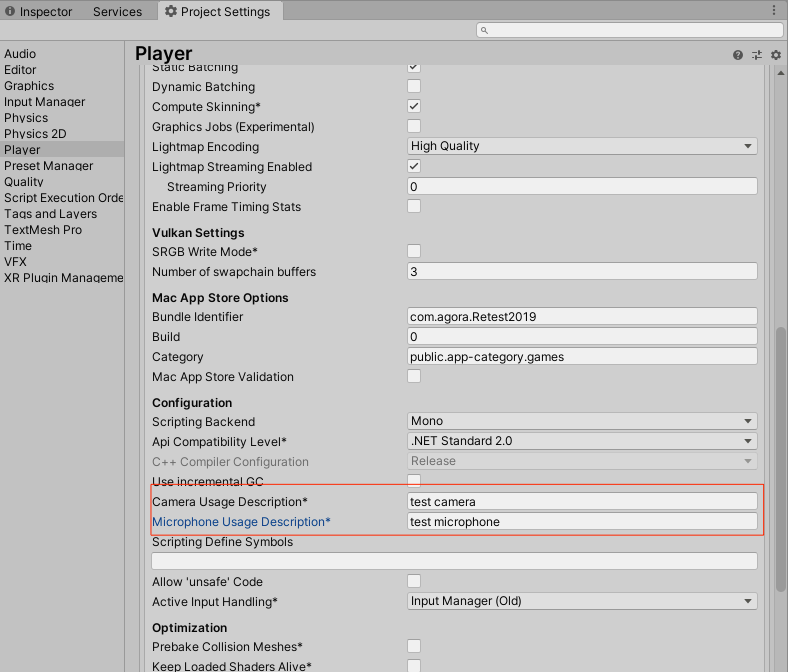
app? And what doesjoindo? Also what isfield(though it looks like anUI.InputField)? – Chrono