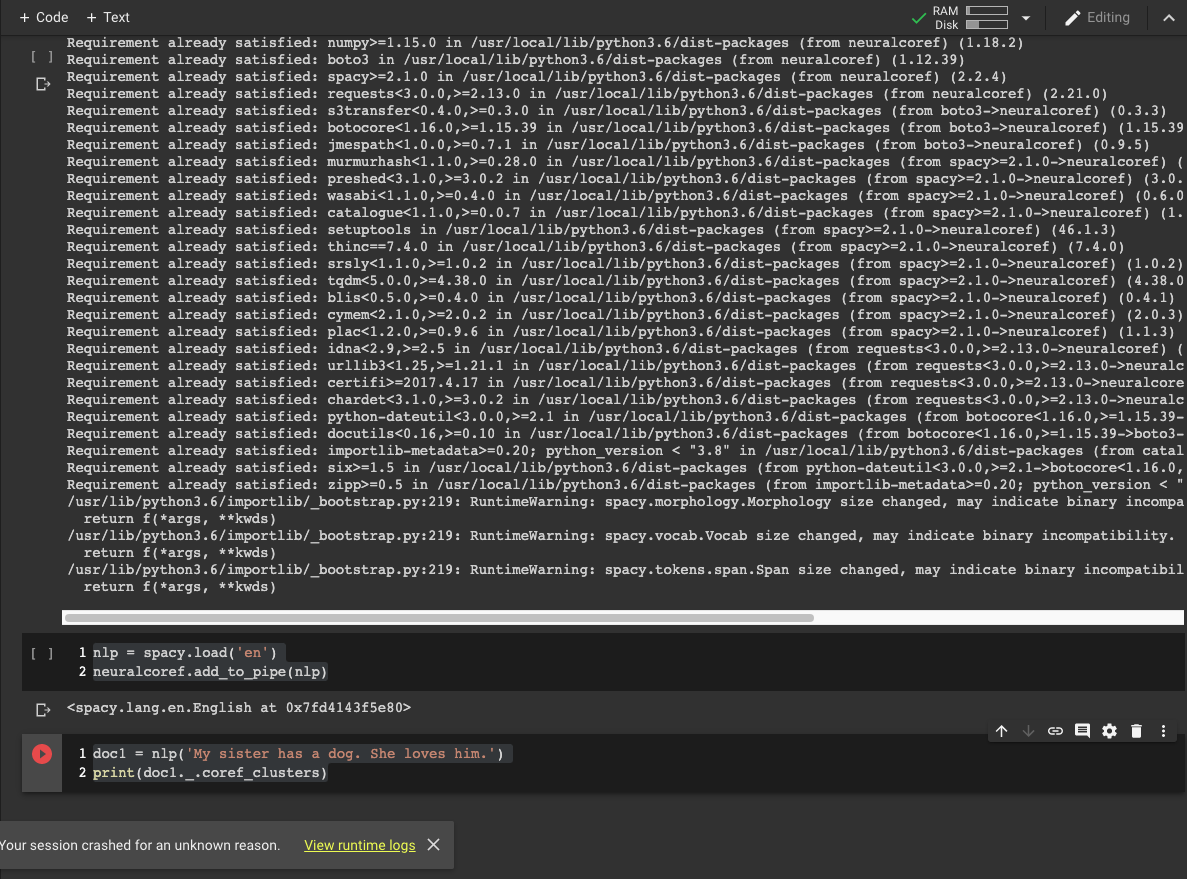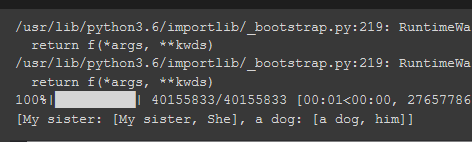I'm trying to use the following spacy module in colab:
https://spacy.io/universe/project/neuralcoref
I install the following packages:
!pip install spacy
import spacy
!pip show spacy
!git clone https://github.com/huggingface/neuralcoref.git
import neuralcoref
I get the following output after installing:
Name: spacy
Version: 2.2.4
Summary: Industrial-strength Natural Language Processing (NLP) in Python
Home-page: https://spacy.io
Author: Explosion
Author-email: [email protected]
License: MIT
Location: /usr/local/lib/python3.6/dist-packages
Requires: thinc, murmurhash, preshed, blis, srsly, cymem, setuptools, plac, requests, tqdm, numpy, wasabi, catalogue
Required-by: fastai, en-core-web-sm
Cloning into 'neuralcoref'...
remote: Enumerating objects: 48, done.
remote: Counting objects: 100% (48/48), done.
remote: Compressing objects: 100% (44/44), done.
remote: Total 739 (delta 14), reused 10 (delta 1), pack-reused 691
Receiving objects: 100% (739/739), 67.86 MiB | 30.25 MiB/s, done.
Resolving deltas: 100% (368/368), done.
I then follow the instructions on the website:
nlp = spacy.load('en')
neuralcoref.add_to_pipe(nlp)
However, I get the following error:
---------------------------------------------------------------------------
AttributeError Traceback (most recent call last)
<ipython-input-8-fe99e1a1a10f> in <module>()
1 nlp = spacy.load('en')
----> 2 neuralcoref.add_to_pipe(nlp)
3 #coref = neuralcoref.NeuralCoref(nlp.vocab)
4 #nlp.add_pipe(coref, name='neuralcoref')
AttributeError: module 'neuralcoref' has no attribute 'add_to_pipe'
Does anybody know how to fix this?
EDIT
After (successfully) using the suggestion below, colab crashed on me when I tried to run the example provided (see details below).
Here is the code used:
from google.colab import drive
drive.mount('/content/gdrive')
!pip install neuralcoref
import spacy
import neuralcoref
nlp = spacy.load('en') # this is the line where it crashes
neuralcoref.add_to_pipe(nlp)
doc1 = nlp('My sister has a dog. She loves him.')
print(doc1._.coref_clusters)
I've attached a screenshot with the original error message at the bottom left.
EDIT 2
I got the code to work on colab when changing the order of installing the modules (not sure why).
The following has worked for me now:
from google.colab import drive
drive.mount('/content/gdrive')
!git clone https://github.com/huggingface/neuralcoref.git
!pip install -U spacy
!python -m spacy download en
import spacy
nlp = spacy.load('en')
%cd neuralcoref
!pip install -r requirements.txt
!pip install -e .
import neuralcoref
neuralcoref.add_to_pipe(nlp)
doc1 = nlp('My sister has a dog. She loves him.')
print(doc1._.coref_clusters)